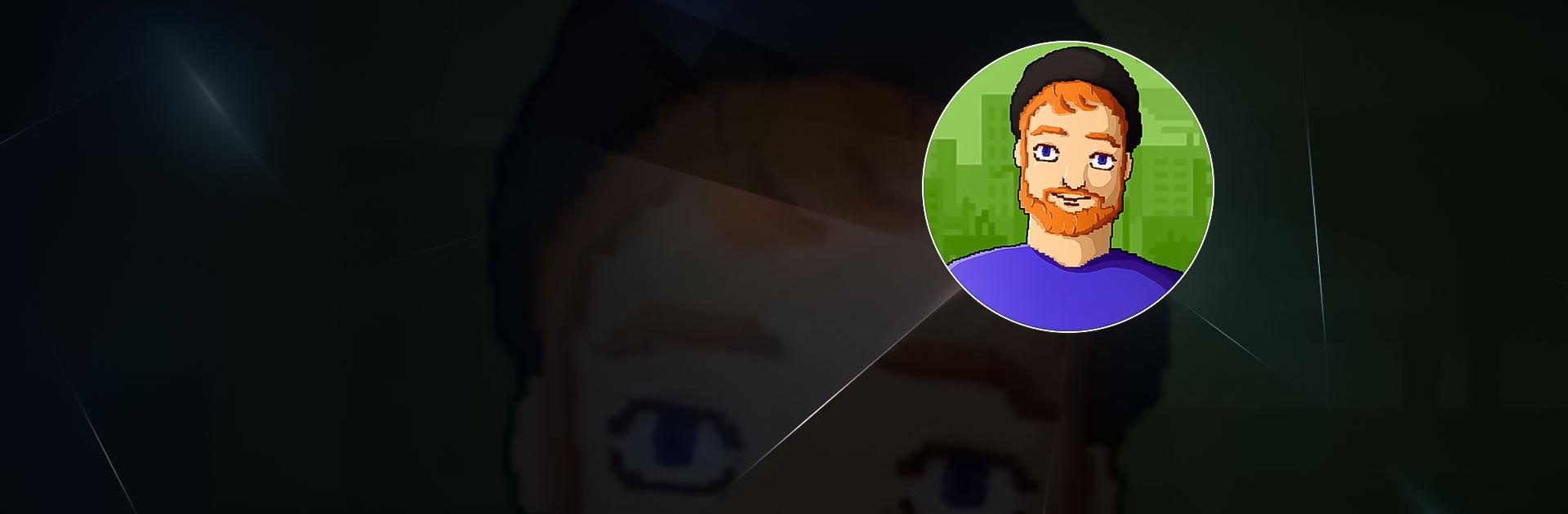

Dev Tycoon - Idle Games
BlueStacksを使ってPCでプレイ - 5憶以上のユーザーが愛用している高機能Androidゲーミングプラットフォーム
Play Dev Tycoon Inc. Idle Simulator on PC or Mac
Dev Tycoon Inc. Idle Simulator is a simulation game developed by MeedLight. BlueStacks app player is the best platform to play this Android game on your PC or Mac for an immersive gaming experience.
Download Dev Tycoon Inc. Idle Simulator on PC and be on your way to becoming the biggest game tycoon ever seen. Start your journey by creating awesome games for the public to enjoy. Gain success in your games and take your company to the next level. Are you ready to play? Download Dev Tycoon Inc. Idle Simulator on PC now.
Build games and make your way up the ladder to having the biggest game empire. Start your game company and make it more popular than any other company known. Create best-selling games for your fans to enjoy and build more games based on their feedback. Make successful launchings and begin to expand your company. Hire company personnel, build a developers team, and set out to make it big in the game industry.
Consistently do your research about the games and technologies in the market and see how you can improve yours or create new ones. Make tons of profit for your company and develop more amazing games. Manage your company and gradually climb your way to being the lead game maker.
Dev Tycoon - Idle GamesをPCでプレイ
-
BlueStacksをダウンロードしてPCにインストールします。
-
GoogleにサインインしてGoogle Play ストアにアクセスします。(こちらの操作は後で行っても問題ありません)
-
右上の検索バーにDev Tycoon - Idle Gamesを入力して検索します。
-
クリックして検索結果からDev Tycoon - Idle Gamesをインストールします。
-
Googleサインインを完了してDev Tycoon - Idle Gamesをインストールします。※手順2を飛ばしていた場合
-
ホーム画面にてDev Tycoon - Idle Gamesのアイコンをクリックしてアプリを起動します。




