
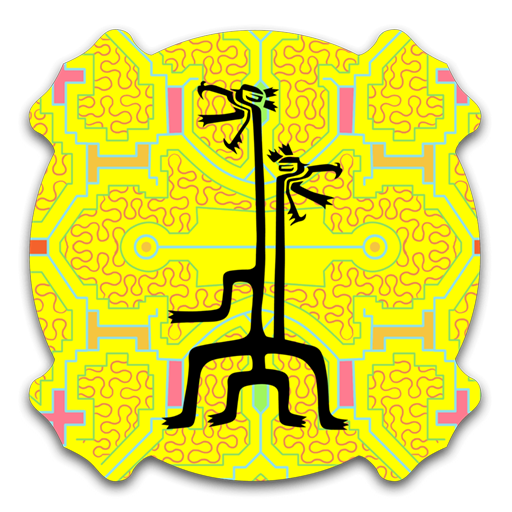
Boom Festival 2016
Juega en PC con BlueStacks: la plataforma de juegos Android, en la que confían más de 500 millones de jugadores.
Página modificada el: 4 de agosto de 2016
Play Boom Festival 2016 on PC
In this app will find the Boom program ,where you can discover the great things happening at Boom: artists, music , workshops , ceremonies etc.
You can search or filter the program by stages or days to easy find what you look for.
Read more infos about each event or artist and save your favourites in your personal festival schedule, so you do not miss them when you are at the Boom.
The timetable will let you know when and where something is happening right now , or any time during Boom.
In the Boom Infos area, you will find information on all whats important at Boom, and can locate areas and stages on the map.
The festival map gives you orientation around the beautiful Boom location. You can use GPS to see where you are and drop pins to mark your camp , your friends and your favourite places at Boom.
All this parts do not require an internet connection , except for initial load of data ( 1st start) .
Then you can use it offline at the festival or in plane
Enjoy photo galleries from the last 10 Boom festivals, and watch videos in multimedia and Boom WebTv.
And connect us on all social networks.
We hope you like this app, and find it useful during , before and after the festival
See you at the Boom !
Juega Boom Festival 2016 en la PC. Es fácil comenzar.
-
Descargue e instale BlueStacks en su PC
-
Complete el inicio de sesión de Google para acceder a Play Store, o hágalo más tarde
-
Busque Boom Festival 2016 en la barra de búsqueda en la esquina superior derecha
-
Haga clic para instalar Boom Festival 2016 desde los resultados de búsqueda
-
Complete el inicio de sesión de Google (si omitió el paso 2) para instalar Boom Festival 2016
-
Haz clic en el ícono Boom Festival 2016 en la pantalla de inicio para comenzar a jugar
