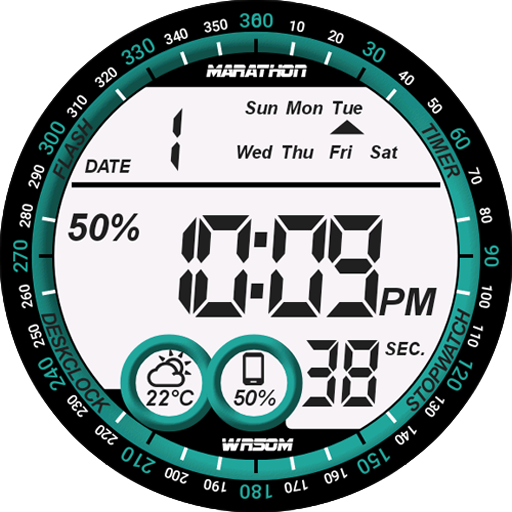네온 워치 페이스
맞춤 설정 | BoostApp
5억명 이상의 게이머가 신뢰하는 안드로이드 게임 플랫폼 BlueStacks으로 PC에서 플레이하세요.
Play Neon Watch Face on PC
Looking for something futuristic? Boost your watch with Neon Watch Face! Informative and customizable, looks great both on men’s and women’s wrist.
🌟Main features:
- Unique sci-fi digital watch face;
- Six colored styles: blue, green, yellow, orange, pink, violet;
- Fine-crafted black & white ambient mode;
- Display time, date and battery level;
- Optional 12 and 24 hours display style;
- Additional 12 sections bar to display current month or hour.
⌚Is it for me?
Neon Watch Face is designed for Android Wear watches and works perfectly both on round and square models.
Supports all Android Wear watches, including:
✔ ASUS ZenWatch 1;
✔ ASUS ZenWatch 2;
✔ Moto 360 Sport;
✔ Motorola 360 1st gen;
✔ Motorola 360 2nd gen;
✔ LG G Watch;
✔ LG G Watch R;
✔ LG G Watch Urbane;
✔ LG G Watch Urbane 2;
✔ Samsung Gear Live;
✔ Sony Smartwatch 3;
✔ Casio WSD-F10;
✔ Fossil Q Founder;
✔ Huawei Watch;
✔ TAG Heuer Connected.
💣Important Notice!💥
Samsung Gear, Samsung Gear S, Samsung Gear S2 are NOT YET supported. Please, for Samsung smartwatches based on Tizen follow the link: https://goo.gl/M1ABvk
🚀How to install?
This watch face will be installed automatically from your paired phone.
If it doesn't show up please go to the Android Wear App > Settings and Resync all apps.
Once installed, you can select the Neon Watch Face from the Android Wear App or directly on your watch. Few taps and you are ready to go!
📝Want to drop us a message?
We'd love hearing from you!
Contact us via our website: http://boostwatch.style
Google+ page: https://goo.gl/CJ79u2
or e-mail: wearables@boost.solutions
Time to charge the blaster!⚡️
And don't forget to check out our store for more fine-crafted watch faces🙊
🌟Main features:
- Unique sci-fi digital watch face;
- Six colored styles: blue, green, yellow, orange, pink, violet;
- Fine-crafted black & white ambient mode;
- Display time, date and battery level;
- Optional 12 and 24 hours display style;
- Additional 12 sections bar to display current month or hour.
⌚Is it for me?
Neon Watch Face is designed for Android Wear watches and works perfectly both on round and square models.
Supports all Android Wear watches, including:
✔ ASUS ZenWatch 1;
✔ ASUS ZenWatch 2;
✔ Moto 360 Sport;
✔ Motorola 360 1st gen;
✔ Motorola 360 2nd gen;
✔ LG G Watch;
✔ LG G Watch R;
✔ LG G Watch Urbane;
✔ LG G Watch Urbane 2;
✔ Samsung Gear Live;
✔ Sony Smartwatch 3;
✔ Casio WSD-F10;
✔ Fossil Q Founder;
✔ Huawei Watch;
✔ TAG Heuer Connected.
💣Important Notice!💥
Samsung Gear, Samsung Gear S, Samsung Gear S2 are NOT YET supported. Please, for Samsung smartwatches based on Tizen follow the link: https://goo.gl/M1ABvk
🚀How to install?
This watch face will be installed automatically from your paired phone.
If it doesn't show up please go to the Android Wear App > Settings and Resync all apps.
Once installed, you can select the Neon Watch Face from the Android Wear App or directly on your watch. Few taps and you are ready to go!
📝Want to drop us a message?
We'd love hearing from you!
Contact us via our website: http://boostwatch.style
Google+ page: https://goo.gl/CJ79u2
or e-mail: wearables@boost.solutions
Time to charge the blaster!⚡️
And don't forget to check out our store for more fine-crafted watch faces🙊
PC에서 네온 워치 페이스 플레이해보세요.
-
BlueStacks 다운로드하고 설치
-
Google Play 스토어에 로그인 하기(나중에 진행가능)
-
오른쪽 상단 코너에 네온 워치 페이스 검색
-
검색 결과 중 네온 워치 페이스 선택하여 설치
-
구글 로그인 진행(만약 2단계를 지나갔을 경우) 후 네온 워치 페이스 설치
-
메인 홈화면에서 네온 워치 페이스 선택하여 실행