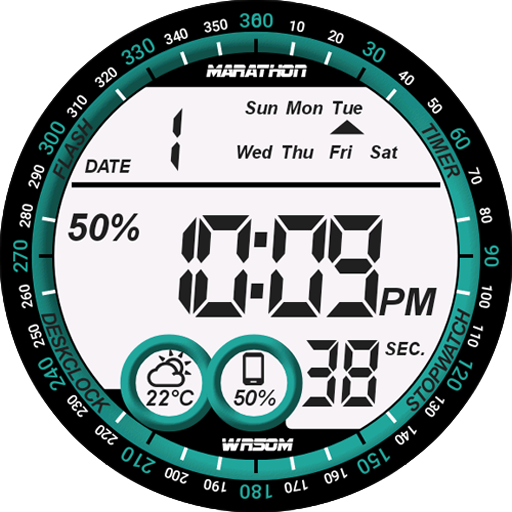Neon Watch Face
Graj na PC z BlueStacks – Platforma gamingowa Android, która uzyskała zaufanie ponad 500 milionów graczy!
Strona zmodyfikowana w dniu: 7 lutego 2017
Play Neon Watch Face on PC
🌟Main features:
- Unique sci-fi digital watch face;
- Six colored styles: blue, green, yellow, orange, pink, violet;
- Fine-crafted black & white ambient mode;
- Display time, date and battery level;
- Optional 12 and 24 hours display style;
- Additional 12 sections bar to display current month or hour.
⌚Is it for me?
Neon Watch Face is designed for Android Wear watches and works perfectly both on round and square models.
Supports all Android Wear watches, including:
✔ ASUS ZenWatch 1;
✔ ASUS ZenWatch 2;
✔ Moto 360 Sport;
✔ Motorola 360 1st gen;
✔ Motorola 360 2nd gen;
✔ LG G Watch;
✔ LG G Watch R;
✔ LG G Watch Urbane;
✔ LG G Watch Urbane 2;
✔ Samsung Gear Live;
✔ Sony Smartwatch 3;
✔ Casio WSD-F10;
✔ Fossil Q Founder;
✔ Huawei Watch;
✔ TAG Heuer Connected.
💣Important Notice!💥
Samsung Gear, Samsung Gear S, Samsung Gear S2 are NOT YET supported. Please, for Samsung smartwatches based on Tizen follow the link: https://goo.gl/M1ABvk
🚀How to install?
This watch face will be installed automatically from your paired phone.
If it doesn't show up please go to the Android Wear App > Settings and Resync all apps.
Once installed, you can select the Neon Watch Face from the Android Wear App or directly on your watch. Few taps and you are ready to go!
📝Want to drop us a message?
We'd love hearing from you!
Contact us via our website: http://boostwatch.style
Google+ page: https://goo.gl/CJ79u2
or e-mail: wearables@boost.solutions
Time to charge the blaster!⚡️
And don't forget to check out our store for more fine-crafted watch faces🙊
Zagraj w Neon Watch Face na PC. To takie proste.
-
Pobierz i zainstaluj BlueStacks na PC
-
Zakończ pomyślnie ustawienie Google, aby otrzymać dostęp do sklepu Play, albo zrób to później.
-
Wyszukaj Neon Watch Face w pasku wyszukiwania w prawym górnym rogu.
-
Kliknij, aby zainstalować Neon Watch Face z wyników wyszukiwania
-
Ukończ pomyślnie rejestrację Google (jeśli krok 2 został pominięty) aby zainstalować Neon Watch Face
-
Klinij w ikonę Neon Watch Face na ekranie startowym, aby zacząć grę