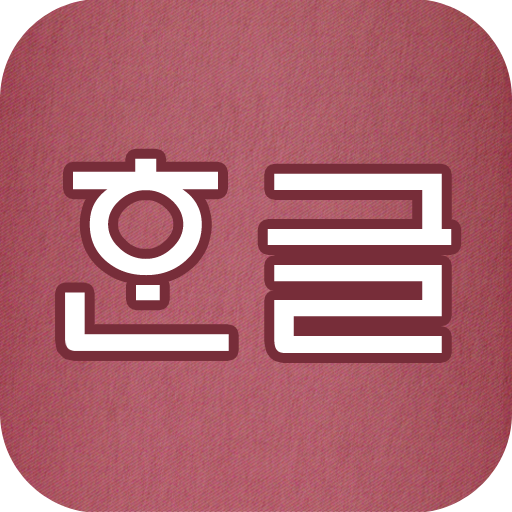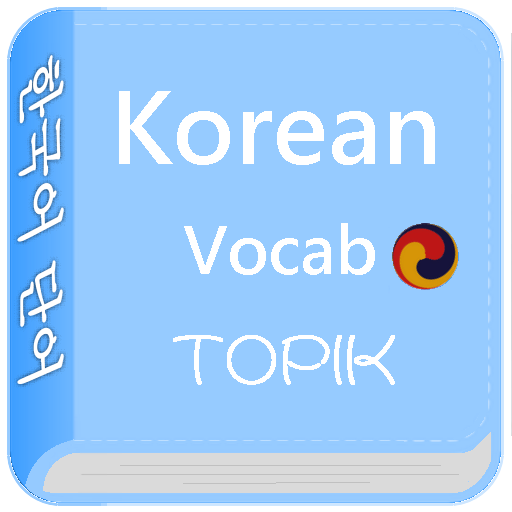このページには広告が含まれます

Lock&Korean: ロック画面で韓国語を学ぶ
Educational | Boreumdal Lab.
BlueStacksを使ってPCでプレイ - 5憶以上のユーザーが愛用している高機能Androidゲーミングプラットフォーム
Play Lock&Korean: Learn Korean words on the lock screen on PC
Lock&Korean is the best free app for learning Korean.
It contains more than 2300 common Korean words and phrases with excellent audio.
All contents are maded by native speakers.
[ Features ]
- All contents are free
- Over 2300 commonly used words and phrases
- Many tests: Listening, Speaking, Writing, Sentence Completion etc.
- All contents are made by native Koreans.
- Simple user interface
[ Courses ]
- Korean Alphabet: consonants, vowels
- Basic Words series
- Essential Adjectives
- Numbers, Calendar, Time
- Food, Dish
- Reading Korean ...
It contains more than 2300 common Korean words and phrases with excellent audio.
All contents are maded by native speakers.
[ Features ]
- All contents are free
- Over 2300 commonly used words and phrases
- Many tests: Listening, Speaking, Writing, Sentence Completion etc.
- All contents are made by native Koreans.
- Simple user interface
[ Courses ]
- Korean Alphabet: consonants, vowels
- Basic Words series
- Essential Adjectives
- Numbers, Calendar, Time
- Food, Dish
- Reading Korean ...
Lock&Korean: ロック画面で韓国語を学ぶをPCでプレイ
-
BlueStacksをダウンロードしてPCにインストールします。
-
GoogleにサインインしてGoogle Play ストアにアクセスします。(こちらの操作は後で行っても問題ありません)
-
右上の検索バーにLock&Korean: ロック画面で韓国語を学ぶを入力して検索します。
-
クリックして検索結果からLock&Korean: ロック画面で韓国語を学ぶをインストールします。
-
Googleサインインを完了してLock&Korean: ロック画面で韓国語を学ぶをインストールします。※手順2を飛ばしていた場合
-
ホーム画面にてLock&Korean: ロック画面で韓国語を学ぶのアイコンをクリックしてアプリを起動します。