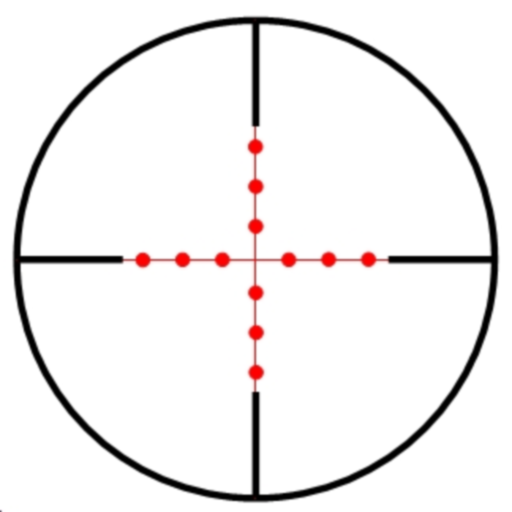Strelok+
Play on PC with BlueStacks – the Android Gaming Platform, trusted by 500M+ gamers.
Page Modified on: October 20, 2020
Play Strelok+ on PC
Features:
1005 reticles! Full reticle list see here: http://www.borisov.mobi/StrelokPlus
- ability to scale scope reticle (reticle subtensions) to scope magnification (if reticle is placed to second focal plane). So, it's support different scope zooms and indicate current magnification.
- Trajectory calibration ("Truing") feature.
- current weather from internet weather-station
- supports of PSI pressure units and internal barometer, humidity sensor and temperature sensor (if exist)
- ability to select target type from long list of targets
- ability to measure slope angle by phone camera
- ability to input current altitude from internal GPS sensor
- support WeatherFlow wind meter
Play Strelok+ on PC. It’s easy to get started.
-
Download and install BlueStacks on your PC
-
Complete Google sign-in to access the Play Store, or do it later
-
Look for Strelok+ in the search bar at the top right corner
-
Click to install Strelok+ from the search results
-
Complete Google sign-in (if you skipped step 2) to install Strelok+
-
Click the Strelok+ icon on the home screen to start playing