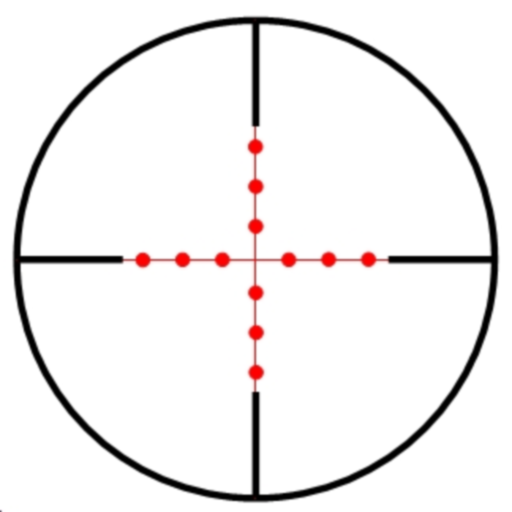Strelok Pro
Spiele auf dem PC mit BlueStacks - der Android-Gaming-Plattform, der über 500 Millionen Spieler vertrauen.
Seite geändert am: 30. Oktober 2020
Play Strelok Pro on PC
3226 cartridges database
1184 bullets database + 400 bullets with G7 ballistic coefficients
This smart ballistic calculator can use G1, G7 and... custom drag-functions! It can use Lapua radar data!
Can calculate trajectory without using ballistic coefficient!
Powder temperature considering.
Supports imperial and metric units.
Supports density altitude.
Can calculate spin drift, gyroscopic stability factor and vertical deflection of crosswind.
Can calculate Coriolis effect.
Supports Skywatch BL (for Android 4.3 and newer with Bluetooth 4.0)!
Supports Kestrel weather meters via bluetooth, including new 5x00 family (for Android 4.3 and newer with Bluetooth 4.0)!
Support Kestrel DROP environmental data loggers (for Android 4.3 and newer with Bluetooth 4.0)!
Supports Weatherflow WEATHERmeter (for Android 4.3 and newer with Bluetooth 4.0)!
Supports WeatherFlow WINDmeter.
Trajectory validation (truing) by speed or ballistic coefficient.
Can measure incline angle with phone camera
Can get current weather from internet
You can store you data to Dropbox or Google drive for back up and sync between devices
You can select target type from big list of targets
Field-proven accuracy since 2007
Required permissions:
1. Access to GPS - for Coriolis effect calculation and internet weather
2. Access to Bluetooth - to communicate with mobile weather station
3. Access to Camera - for measuring slope angle with camera
4. Access to internet - for Lapua drag-functions download and internet weather
5. Access to microphone - to communicate with Weatherflow WINDmeter (non Bluetooth version)
6. Access to storage - for write app settings and rifles. cartridges data.
Spiele Strelok Pro auf dem PC. Der Einstieg ist einfach.
-
Lade BlueStacks herunter und installiere es auf deinem PC
-
Schließe die Google-Anmeldung ab, um auf den Play Store zuzugreifen, oder mache es später
-
Suche in der Suchleiste oben rechts nach Strelok Pro
-
Klicke hier, um Strelok Pro aus den Suchergebnissen zu installieren
-
Schließe die Google-Anmeldung ab (wenn du Schritt 2 übersprungen hast), um Strelok Pro zu installieren.
-
Klicke auf dem Startbildschirm auf das Strelok Pro Symbol, um mit dem Spielen zu beginnen