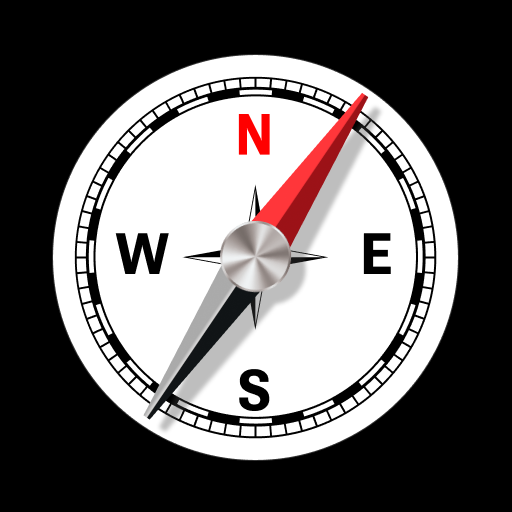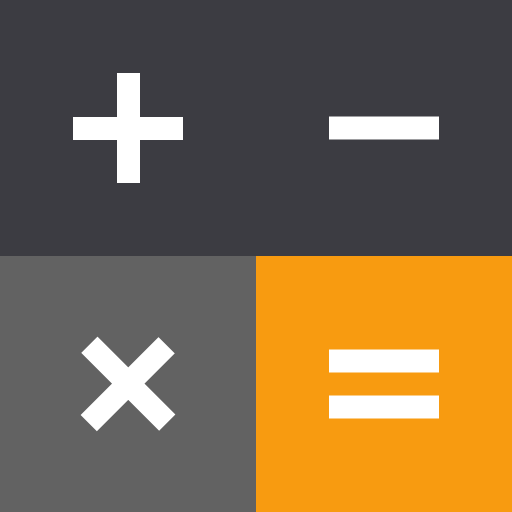チューナーとメトロノーム | DaTuner
BlueStacksを使ってPCでプレイ - 5憶以上のユーザーが愛用している高機能Androidゲーミングプラットフォーム
Run DaTuner: Tuner & Metronome on PC or Mac
DaTuner: Tuner & Metronome is a Music & Audio app developed by Prometheus Interactive LLC. BlueStacks app player is the best platform to play this Android game on your PC or Mac for an immersive gaming experience.
DaTuner is a mobile app that helps musicians tune their instruments. It is simple, responsive, and can be used to tune a variety of instruments, including guitar, bass, violin, banjo, and more!
DaTuner has several useful features to help you tune your instrument quickly and accurately. The app has no dead zone, which means the screen changes to green when your instrument is perfectly tuned. It also has an auto-sensitivity feature, which means you don’t have to worry about configuring it before use.
The display is bright and easy to read, and the app is quick and precise. You can lock the screen to the note you want to tune, even if it’s out of tune, and make your way up or down to it. You can also filter and lock to a specific note and filter out everything outside that note’s range.
DaTuner also allows you to adjust the reference frequency for orchestra tuning, which you can do manually or by letting the app listen to another reference. It has a choice of colors for ♯sharp/♭flat/in-tune, and the sample rate range is 8kHz – 48kHz.
Download DaTuner: Tuner & Metronome on PC with BlueStacks and stay in tune with the beat.
チューナーとメトロノーム | DaTunerをPCでプレイ
-
BlueStacksをダウンロードしてPCにインストールします。
-
GoogleにサインインしてGoogle Play ストアにアクセスします。(こちらの操作は後で行っても問題ありません)
-
右上の検索バーにチューナーとメトロノーム | DaTunerを入力して検索します。
-
クリックして検索結果からチューナーとメトロノーム | DaTunerをインストールします。
-
Googleサインインを完了してチューナーとメトロノーム | DaTunerをインストールします。※手順2を飛ばしていた場合
-
ホーム画面にてチューナーとメトロノーム | DaTunerのアイコンをクリックしてアプリを起動します。