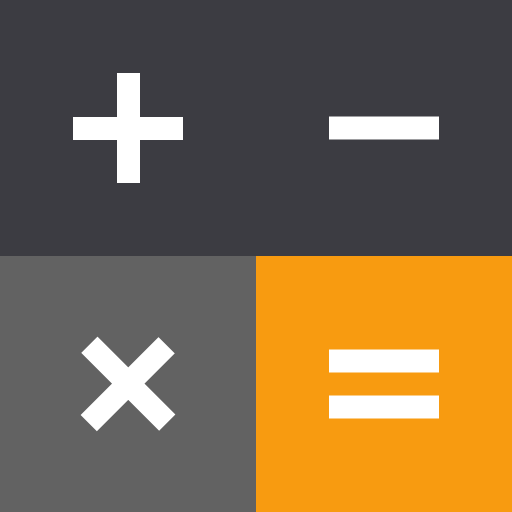DaTuner: Tuner & Metronome
在電腦上使用BlueStacks –受到5億以上的遊戲玩家所信任的Android遊戲平台。
Run DaTuner: Tuner & Metronome on PC or Mac
DaTuner: Tuner & Metronome is a Music & Audio app developed by Prometheus Interactive LLC. BlueStacks app player is the best platform to play this Android game on your PC or Mac for an immersive gaming experience.
DaTuner is a mobile app that helps musicians tune their instruments. It is simple, responsive, and can be used to tune a variety of instruments, including guitar, bass, violin, banjo, and more!
DaTuner has several useful features to help you tune your instrument quickly and accurately. The app has no dead zone, which means the screen changes to green when your instrument is perfectly tuned. It also has an auto-sensitivity feature, which means you don’t have to worry about configuring it before use.
The display is bright and easy to read, and the app is quick and precise. You can lock the screen to the note you want to tune, even if it’s out of tune, and make your way up or down to it. You can also filter and lock to a specific note and filter out everything outside that note’s range.
DaTuner also allows you to adjust the reference frequency for orchestra tuning, which you can do manually or by letting the app listen to another reference. It has a choice of colors for ♯sharp/♭flat/in-tune, and the sample rate range is 8kHz – 48kHz.
Download DaTuner: Tuner & Metronome on PC with BlueStacks and stay in tune with the beat.
在電腦上遊玩DaTuner: Tuner & Metronome . 輕易上手.
-
在您的電腦上下載並安裝BlueStacks
-
完成Google登入後即可訪問Play商店,或等你需要訪問Play商店十再登入
-
在右上角的搜索欄中尋找 DaTuner: Tuner & Metronome
-
點擊以從搜索結果中安裝 DaTuner: Tuner & Metronome
-
完成Google登入(如果您跳過了步驟2),以安裝 DaTuner: Tuner & Metronome
-
在首頁畫面中點擊 DaTuner: Tuner & Metronome 圖標來啟動遊戲