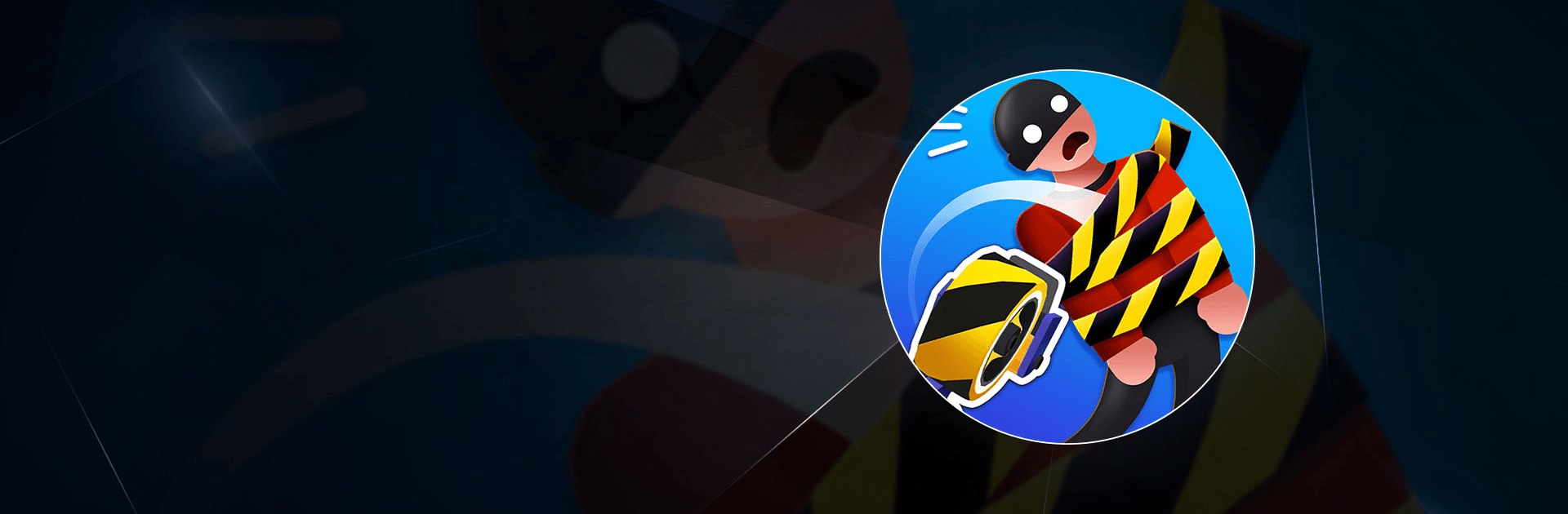

Tape Thrower - Stickers Gun
Juega en PC con BlueStacks: la plataforma de juegos Android, en la que confían más de 500 millones de jugadores.
Página modificada el: 19 nov 2024
Play Tape Thrower - Stickers Gun on PC or Mac
Tape Thrower – Stickers Gun is an action game developed by HOMA GAMES. BlueStacks app player is the best PC platform (emulator) to play this Android game on your PC or Mac for an immersive gaming experience!
Play Tape Thrower – Stickers Gun on PC and enjoy this casual action game from the large and gorgeous display on your PC! Invasion by villains is underway! Duct tape all of your dummy foes to the wall, and you’ll be a hero in no time!
In the Play Tape Thrower – Stickers Gun PC game, your mission is to shoot as many villains as you can find with your sticky weapon. With one swipe, you can stick gangsters to a police car or clowns to a Ferris wheel and make the world a better place.
Enjoy a casual action game where you can upgrade your bullets by using one of the game’s dozens of superpowers. Electrify, expand, explode, and burst into flames. As you continue, your gun will get additional special skills.
Experience the fun and addictive gameplay with beautiful 3D graphics. Load your gun with super-sticky stickers and sticky bullets and use your duct tape to shoot fast and arrest all villains. Can you become the world’s sticker master? It’s time to find out!
Download Tape Thrower – Stickers Gun on PC to play an intense casual game!
Juega Tape Thrower - Stickers Gun en la PC. Es fácil comenzar.
-
Descargue e instale BlueStacks en su PC
-
Complete el inicio de sesión de Google para acceder a Play Store, o hágalo más tarde
-
Busque Tape Thrower - Stickers Gun en la barra de búsqueda en la esquina superior derecha
-
Haga clic para instalar Tape Thrower - Stickers Gun desde los resultados de búsqueda
-
Complete el inicio de sesión de Google (si omitió el paso 2) para instalar Tape Thrower - Stickers Gun
-
Haz clic en el ícono Tape Thrower - Stickers Gun en la pantalla de inicio para comenzar a jugar




