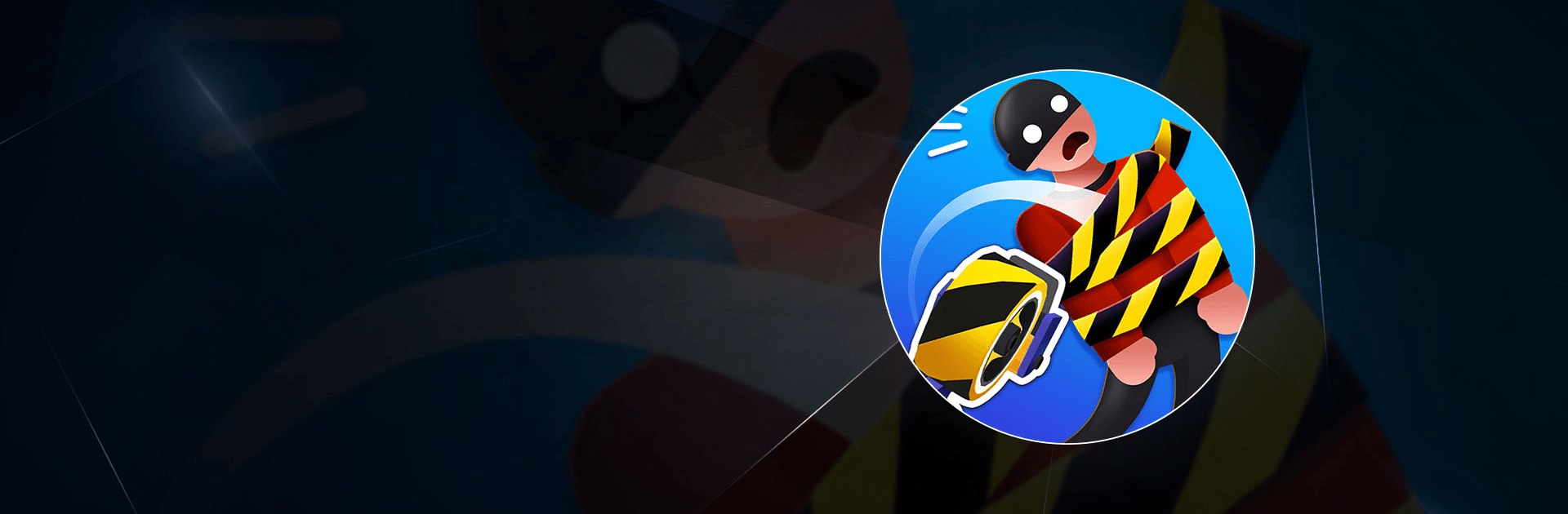

テープ飛ばし - ステッカーガン
BlueStacksを使ってPCでプレイ - 5憶以上のユーザーが愛用している高機能Androidゲーミングプラットフォーム
Play Tape Thrower - Stickers Gun on PC or Mac
Tape Thrower – Stickers Gun is an action game developed by HOMA GAMES. BlueStacks app player is the best PC platform (emulator) to play this Android game on your PC or Mac for an immersive gaming experience!
Play Tape Thrower – Stickers Gun on PC and enjoy this casual action game from the large and gorgeous display on your PC! Invasion by villains is underway! Duct tape all of your dummy foes to the wall, and you’ll be a hero in no time!
In the Play Tape Thrower – Stickers Gun PC game, your mission is to shoot as many villains as you can find with your sticky weapon. With one swipe, you can stick gangsters to a police car or clowns to a Ferris wheel and make the world a better place.
Enjoy a casual action game where you can upgrade your bullets by using one of the game’s dozens of superpowers. Electrify, expand, explode, and burst into flames. As you continue, your gun will get additional special skills.
Experience the fun and addictive gameplay with beautiful 3D graphics. Load your gun with super-sticky stickers and sticky bullets and use your duct tape to shoot fast and arrest all villains. Can you become the world’s sticker master? It’s time to find out!
Download Tape Thrower – Stickers Gun on PC to play an intense casual game!
テープ飛ばし - ステッカーガンをPCでプレイ
-
BlueStacksをダウンロードしてPCにインストールします。
-
GoogleにサインインしてGoogle Play ストアにアクセスします。(こちらの操作は後で行っても問題ありません)
-
右上の検索バーにテープ飛ばし - ステッカーガンを入力して検索します。
-
クリックして検索結果からテープ飛ばし - ステッカーガンをインストールします。
-
Googleサインインを完了してテープ飛ばし - ステッカーガンをインストールします。※手順2を飛ばしていた場合
-
ホーム画面にてテープ飛ばし - ステッカーガンのアイコンをクリックしてアプリを起動します。




