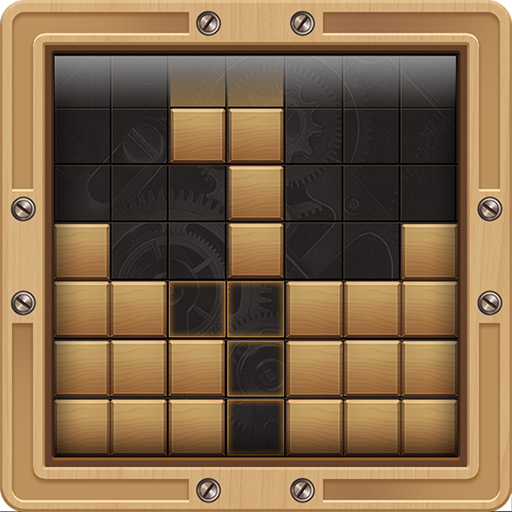Wood Block Puzzle
Jouez sur PC avec BlueStacks - la plate-forme de jeu Android, approuvée par + 500M de joueurs.
Page Modifiée le: 26 juillet 2019
Play Wood Block Puzzle on PC
Wood Block Puzzle is not only a classic puzzle block wood game, but also a challenging puzzle game.
Play this game to relax and train your brain.
Simple, fun and pleasurable.
The Game features?
* Beautiful Wooden style
* Fun and classic brick game
* Funny and colorful graphic
* Free and no need WiFi or data
How to play wood block puzzle:
-> Drag the wood block to move them.
-> Try to fit them all in the row or column. Then the wood blocks will be clear and you get points. Game will be over if there are no room for any the shapes below the grid.
-> Wood blocks can't be rotated.
Tips to Know Before Downloading and Playing this Game:
* Please note that there is no obligation to respond to your reviews and emails from me, there may also not be published further updates to fix game bugs or other issues, I apologize for any inconvenience caused.
* Based on the above point that "there may also not be published further updates to fix game bugs or other issues", So if this game didn't efficient for you or didn't work well in the future, you can use other similar games on Google Play.
* The game may take a bit of time for processing, so you may wait a while in the game to use or play.
* Some buttons in the game may not work well and also the game may have problems or bugs.
* Contains ads: The game has Banner ads and then has Display ads after losing in each match and after selecting the pause button in the game.
* No need for Internet connection: You can turn off your internet connection and play the game offline and without ads.
* The game may not work well for everyone or every device at anytime.
* Screenshots and Header may differ with the game.
* We may not be able to respond to emails and reviews or comments.
* The game may have notifications.
* Warning: This game may be addictive, so watch out for yourself and your children.
* You can get help from the site below and copy the text of the app description or "About this app" and What's new and then translate into your local language.
Translation site: https://translate.google.com/
Jouez à Wood Block Puzzle sur PC. C'est facile de commencer.
-
Téléchargez et installez BlueStacks sur votre PC
-
Connectez-vous à Google pour accéder au Play Store ou faites-le plus tard
-
Recherchez Wood Block Puzzle dans la barre de recherche dans le coin supérieur droit
-
Cliquez pour installer Wood Block Puzzle à partir des résultats de la recherche
-
Connectez-vous à Google (si vous avez ignoré l'étape 2) pour installer Wood Block Puzzle
-
Cliquez sur l'icône Wood Block Puzzle sur l'écran d'accueil pour commencer à jouer