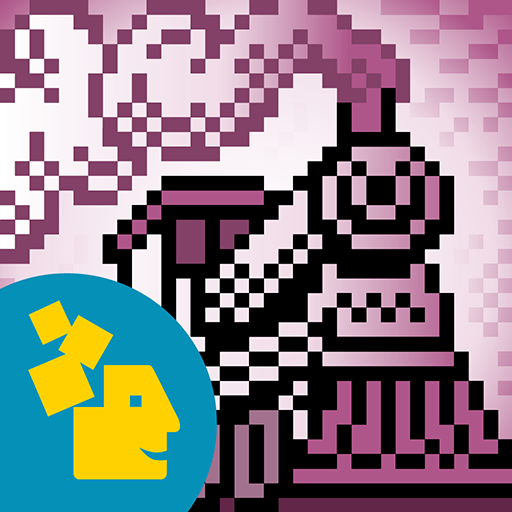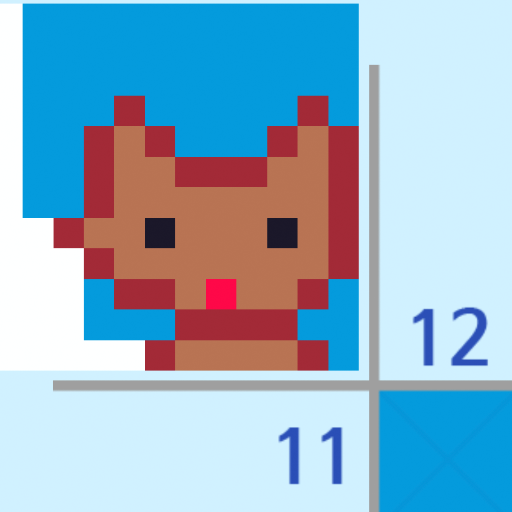
Dynogram - Dynamic nonogram, Dynamic drawing logic
Graj na PC z BlueStacks – Platforma gamingowa Android, która uzyskała zaufanie ponad 500 milionów graczy!
Strona zmodyfikowana w dniu: 25 grudnia 2020
Play Dynogram - Dynamic nonogram, Dynamic drawing logic on PC
'Dynogram' is a new dynamic picture logic puzzle that can be enjoyed in a dynamic way of playing, and it is a dynamic paint by numbers. This is a dynamic pixel art number crosswords puzzle.
'Dynogram' is a dynamic griddlers, dynamic hanjie, dynamic picross, dynamic pictocross, dynamic pictogram, Also known as dynamic pic-a-pix, dynamic pixel puzzle, dynamic picture cross number puzzle, or dynamic kakuro.
Feel the beauty and fun of the dynogram. Complete the pixel art by dynamically solving the nonogram.
Move the color blocks to complete the picture.
Challenge yourself to the first true dynamic nonogram in the world.
Challenge the dynamic best picross free nonograms color pixel logic puzzle game.
features:
● Complete numerous challenging stages and complete beautiful pictures!
● Have fun anytime, anywhere!
● Become the world's first and best dynogram puzzle expert!
● Easy and fun to play and easy to master!
● Share your pictures with your friends!
Privacy Policy
https://www.bornstarsoft.com/privacy-policy/
Zagraj w Dynogram - Dynamic nonogram, Dynamic drawing logic na PC. To takie proste.
-
Pobierz i zainstaluj BlueStacks na PC
-
Zakończ pomyślnie ustawienie Google, aby otrzymać dostęp do sklepu Play, albo zrób to później.
-
Wyszukaj Dynogram - Dynamic nonogram, Dynamic drawing logic w pasku wyszukiwania w prawym górnym rogu.
-
Kliknij, aby zainstalować Dynogram - Dynamic nonogram, Dynamic drawing logic z wyników wyszukiwania
-
Ukończ pomyślnie rejestrację Google (jeśli krok 2 został pominięty) aby zainstalować Dynogram - Dynamic nonogram, Dynamic drawing logic
-
Klinij w ikonę Dynogram - Dynamic nonogram, Dynamic drawing logic na ekranie startowym, aby zacząć grę