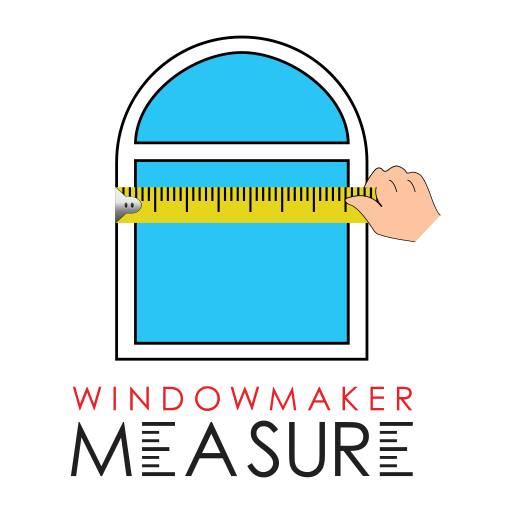このページには広告が含まれます

Measuring Master
仕事効率化 | Robert Bosch Power Tools GmbH
BlueStacksを使ってPCでプレイ - 5憶以上のユーザーが愛用している高機能Androidゲーミングプラットフォーム
Play Measuring Master on PC
BOSCH Measuring Master – All measurement data in one app
Compatible devices:
The laser range finders GLM 50 C Professional, GLM 100 C Professional & GLM 120 C Professional
The thermal camera GTC 400 C Professional (not available in all countries)
The thermodetector GIS 1000 C Professional (not available in all countries)
You have a PLR laser rangefinder? Just download the app "PLR measure & go".
Measuring Master is a multifunctional app that enables you to document and manage site measurements, floor plans and temperature measurements all in one place.
The app is especially suitable for architects, painters, floorers, heating installers and electricians, all other tradespeople can also benefit from its comprehensive functionality. Measuring Master enables you to increase the productivity and efficiency of your day-to-day work.
Main functions:
- Picture mode: Measured values can be transferred directly to pictures
- Quick Sketch: Quickly create simplified sketches that can later be adopted into detailed floor plans
- Detailed Plans: Floor plan creation including wall view, room height, roof slope and area calculation
- Wall View: Document wall dimensions including roof slope, room height and objects
- Area calculation
- Thermal image:Display of thermal images from the GTC 400 C Professional (not available in all countries)
- Temperature documentation: Temperature measurements such as surface temperature, humidity, room temperature, average surface temperature, dew points and emissivity values can be transferred directly to pictures (not available in all countries)
- Notes, to-do’s and audio memos
Compatible devices:
The laser range finders GLM 50 C Professional, GLM 100 C Professional & GLM 120 C Professional
The thermal camera GTC 400 C Professional (not available in all countries)
The thermodetector GIS 1000 C Professional (not available in all countries)
You have a PLR laser rangefinder? Just download the app "PLR measure & go".
Measuring Master is a multifunctional app that enables you to document and manage site measurements, floor plans and temperature measurements all in one place.
The app is especially suitable for architects, painters, floorers, heating installers and electricians, all other tradespeople can also benefit from its comprehensive functionality. Measuring Master enables you to increase the productivity and efficiency of your day-to-day work.
Main functions:
- Picture mode: Measured values can be transferred directly to pictures
- Quick Sketch: Quickly create simplified sketches that can later be adopted into detailed floor plans
- Detailed Plans: Floor plan creation including wall view, room height, roof slope and area calculation
- Wall View: Document wall dimensions including roof slope, room height and objects
- Area calculation
- Thermal image:Display of thermal images from the GTC 400 C Professional (not available in all countries)
- Temperature documentation: Temperature measurements such as surface temperature, humidity, room temperature, average surface temperature, dew points and emissivity values can be transferred directly to pictures (not available in all countries)
- Notes, to-do’s and audio memos
Measuring MasterをPCでプレイ
-
BlueStacksをダウンロードしてPCにインストールします。
-
GoogleにサインインしてGoogle Play ストアにアクセスします。(こちらの操作は後で行っても問題ありません)
-
右上の検索バーにMeasuring Masterを入力して検索します。
-
クリックして検索結果からMeasuring Masterをインストールします。
-
Googleサインインを完了してMeasuring Masterをインストールします。※手順2を飛ばしていた場合
-
ホーム画面にてMeasuring Masterのアイコンをクリックしてアプリを起動します。