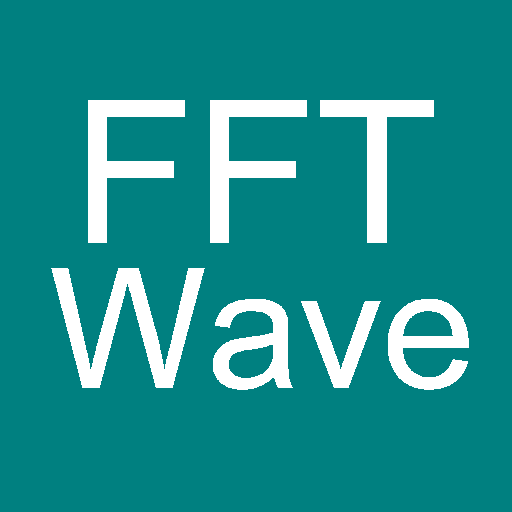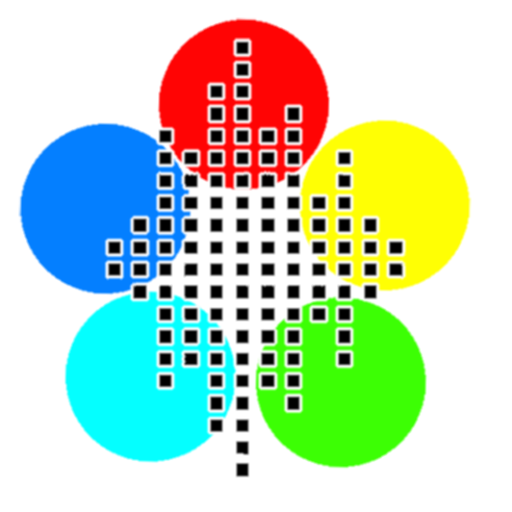iNVH
Jouez sur PC avec BlueStacks - la plate-forme de jeu Android, approuvée par + 500M de joueurs.
Page Modifiée le: 30 juin 2017
Play iNVH on PC
Thanks to the interactive and simple GUI, in addition to being a tool to support subjective assessments, the app can also be used by students who intend to do some simple acoustic measurements for their projects, or operator safety assessments and many other applications. Another feature of the app allows user to record either the processed data or the raw data to be saved and then sent to Bosch engineers for further support or feedback. Theoretically there is no limitation to the size of data that can be stored, and it is depended on the memory available for mobile.
The app by default contains noise calibration values for many of the flagship android mobiles and are documented in EULA (refer EULA)
Currently the app only supports android mobile phones and not android tablets.
Jouez à iNVH sur PC. C'est facile de commencer.
-
Téléchargez et installez BlueStacks sur votre PC
-
Connectez-vous à Google pour accéder au Play Store ou faites-le plus tard
-
Recherchez iNVH dans la barre de recherche dans le coin supérieur droit
-
Cliquez pour installer iNVH à partir des résultats de la recherche
-
Connectez-vous à Google (si vous avez ignoré l'étape 2) pour installer iNVH
-
Cliquez sur l'icône iNVH sur l'écran d'accueil pour commencer à jouer