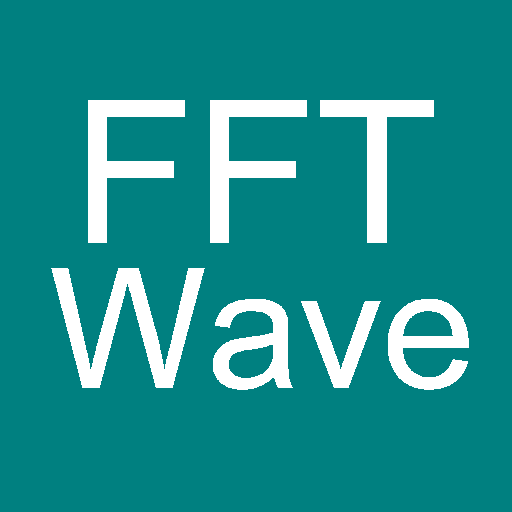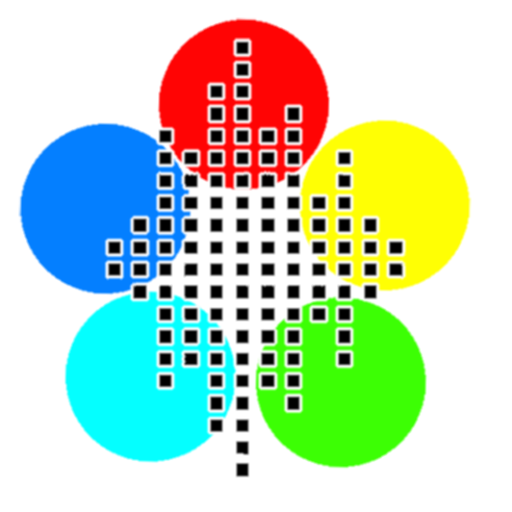iNVH
Gioca su PC con BlueStacks: la piattaforma di gioco Android, considerata affidabile da oltre 500 milioni di giocatori.
Pagina modificata il: 30 giugno 2017
Play iNVH on PC
Thanks to the interactive and simple GUI, in addition to being a tool to support subjective assessments, the app can also be used by students who intend to do some simple acoustic measurements for their projects, or operator safety assessments and many other applications. Another feature of the app allows user to record either the processed data or the raw data to be saved and then sent to Bosch engineers for further support or feedback. Theoretically there is no limitation to the size of data that can be stored, and it is depended on the memory available for mobile.
The app by default contains noise calibration values for many of the flagship android mobiles and are documented in EULA (refer EULA)
Currently the app only supports android mobile phones and not android tablets.
Gioca iNVH su PC. È facile iniziare.
-
Scarica e installa BlueStacks sul tuo PC
-
Completa l'accesso a Google per accedere al Play Store o eseguilo in un secondo momento
-
Cerca iNVH nella barra di ricerca nell'angolo in alto a destra
-
Fai clic per installare iNVH dai risultati della ricerca
-
Completa l'accesso a Google (se hai saltato il passaggio 2) per installare iNVH
-
Fai clic sull'icona iNVH nella schermata principale per iniziare a giocare