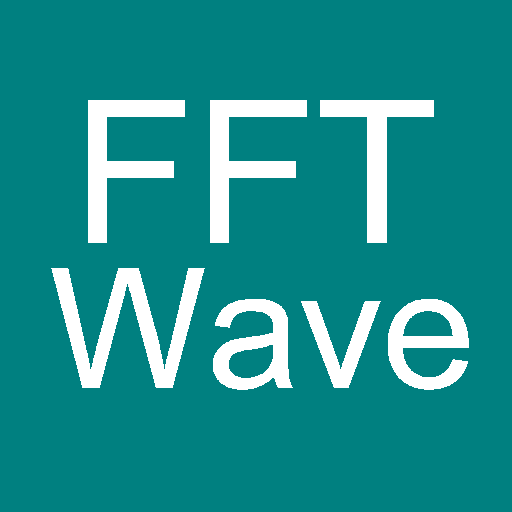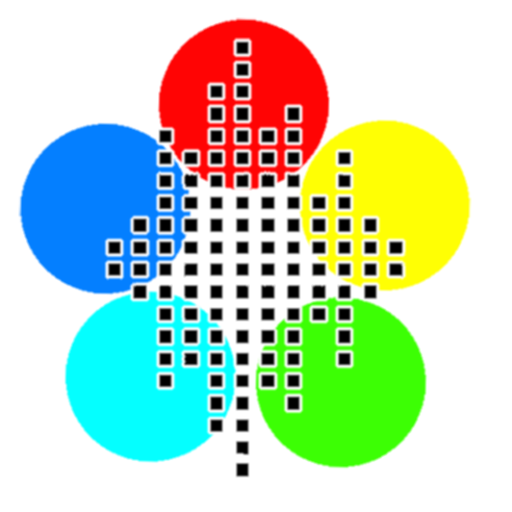iNVH
Graj na PC z BlueStacks – Platforma gamingowa Android, która uzyskała zaufanie ponad 500 milionów graczy!
Strona zmodyfikowana w dniu: 30 czerwca 2017
Play iNVH on PC
Thanks to the interactive and simple GUI, in addition to being a tool to support subjective assessments, the app can also be used by students who intend to do some simple acoustic measurements for their projects, or operator safety assessments and many other applications. Another feature of the app allows user to record either the processed data or the raw data to be saved and then sent to Bosch engineers for further support or feedback. Theoretically there is no limitation to the size of data that can be stored, and it is depended on the memory available for mobile.
The app by default contains noise calibration values for many of the flagship android mobiles and are documented in EULA (refer EULA)
Currently the app only supports android mobile phones and not android tablets.
Zagraj w iNVH na PC. To takie proste.
-
Pobierz i zainstaluj BlueStacks na PC
-
Zakończ pomyślnie ustawienie Google, aby otrzymać dostęp do sklepu Play, albo zrób to później.
-
Wyszukaj iNVH w pasku wyszukiwania w prawym górnym rogu.
-
Kliknij, aby zainstalować iNVH z wyników wyszukiwania
-
Ukończ pomyślnie rejestrację Google (jeśli krok 2 został pominięty) aby zainstalować iNVH
-
Klinij w ikonę iNVH na ekranie startowym, aby zacząć grę