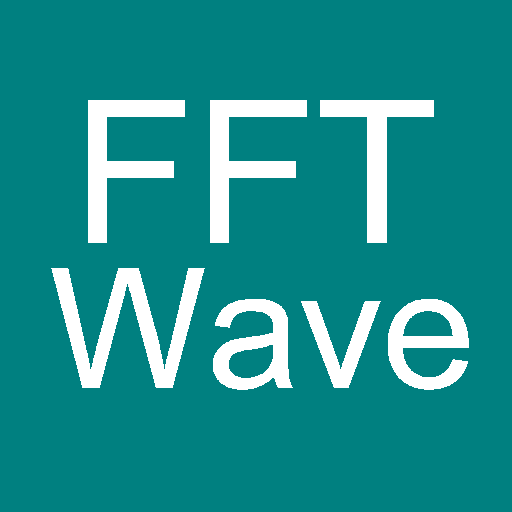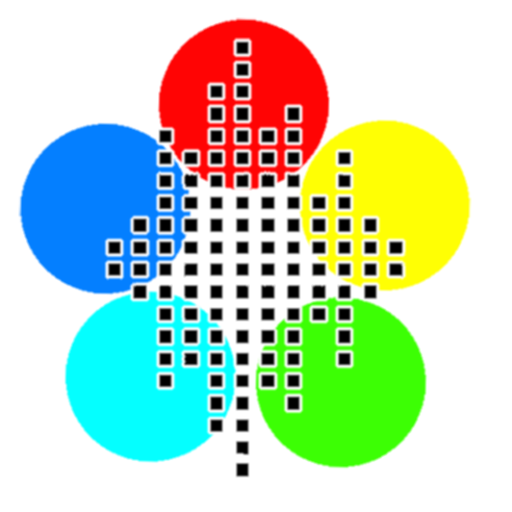iNVH
Играйте на ПК с BlueStacks – игровой платформе для приложений на Android. Нас выбирают более 500 млн. игроков.
Страница изменена: 30 июня 2017 г.
Play iNVH on PC
Thanks to the interactive and simple GUI, in addition to being a tool to support subjective assessments, the app can also be used by students who intend to do some simple acoustic measurements for their projects, or operator safety assessments and many other applications. Another feature of the app allows user to record either the processed data or the raw data to be saved and then sent to Bosch engineers for further support or feedback. Theoretically there is no limitation to the size of data that can be stored, and it is depended on the memory available for mobile.
The app by default contains noise calibration values for many of the flagship android mobiles and are documented in EULA (refer EULA)
Currently the app only supports android mobile phones and not android tablets.
Играйте в игру iNVH на ПК. Это легко и просто.
-
Скачайте и установите BlueStacks на ПК.
-
Войдите в аккаунт Google, чтобы получить доступ к Google Play, или сделайте это позже.
-
В поле поиска, которое находится в правой части экрана, введите название игры – iNVH.
-
Среди результатов поиска найдите игру iNVH и нажмите на кнопку "Установить".
-
Завершите авторизацию в Google (если вы пропустили этот шаг в начале) и установите игру iNVH.
-
Нажмите на ярлык игры iNVH на главном экране, чтобы начать играть.