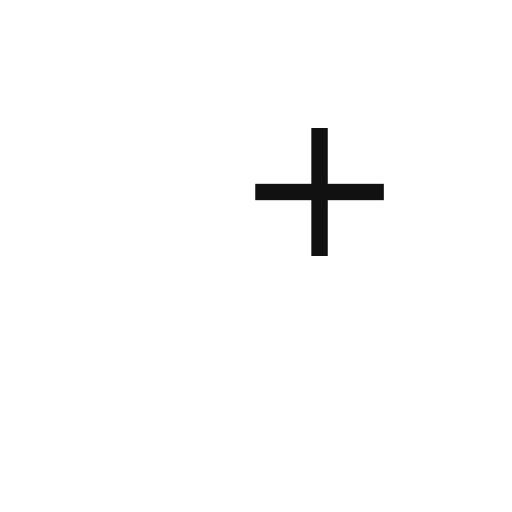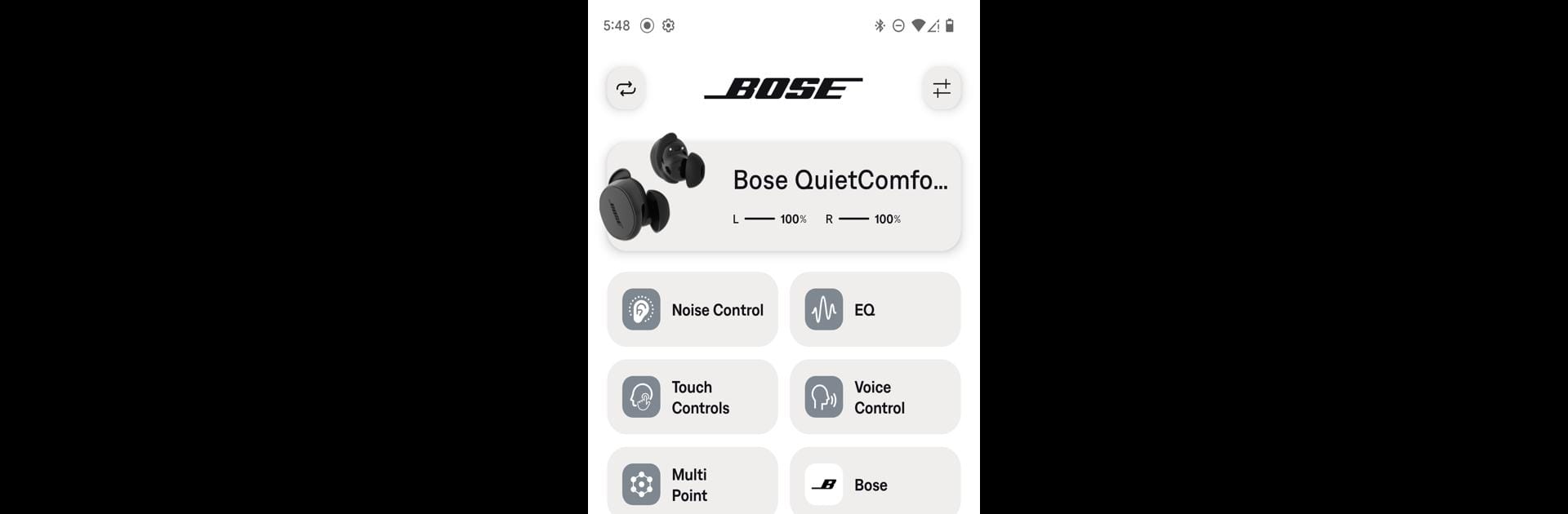

Bose QC Earbuds
Gioca su PC con BlueStacks: la piattaforma di gioco Android, considerata affidabile da oltre 500 milioni di giocatori.
Pagina modificata il: 6 dic 2024
Run Bose QC Earbuds on PC or Mac
Upgrade your experience. Try Bose QC Earbuds, the fantastic Music & Audio app from Bose Corporation, from the comfort of your laptop, PC, or Mac, only on BlueStacks.
About the App
Take your listening experience to the next level with the Bose QC Earbuds from Bose Corporation, nestled in the Music & Audio genre. Dive into a world of sound customization with intuitive controls, allowing you to personalize your audio preferences seamlessly. Expect to tweak sounds in real-time and switch modes to suit your surroundings.
App Features
Sound Customization
– Five-band Adjustable EQ for tailored sound control.
– Effortlessly adjust bass, mid-range, and treble levels.
Adaptive Noise Control
– Easily switch between ANC settings: Quiet, Aware, or Off.
Device Management
– Check battery life at a glance.
– Customize your shortcuts for quick access to preferred settings.
Seamless Connectivity
– Manage and switch between connected devices with ease.
Experience the functionality of Bose QC Earbuds with the enhanced capabilities of BlueStacks, ensuring your sound journey remains uninterrupted and immersive.
Big screen. Bigger performance. Use BlueStacks on your PC or Mac to run your favorite apps.
Gioca Bose QC Earbuds su PC. È facile iniziare.
-
Scarica e installa BlueStacks sul tuo PC
-
Completa l'accesso a Google per accedere al Play Store o eseguilo in un secondo momento
-
Cerca Bose QC Earbuds nella barra di ricerca nell'angolo in alto a destra
-
Fai clic per installare Bose QC Earbuds dai risultati della ricerca
-
Completa l'accesso a Google (se hai saltato il passaggio 2) per installare Bose QC Earbuds
-
Fai clic sull'icona Bose QC Earbuds nella schermata principale per iniziare a giocare