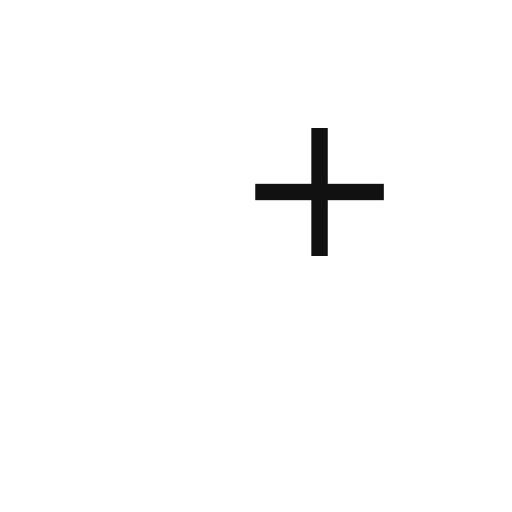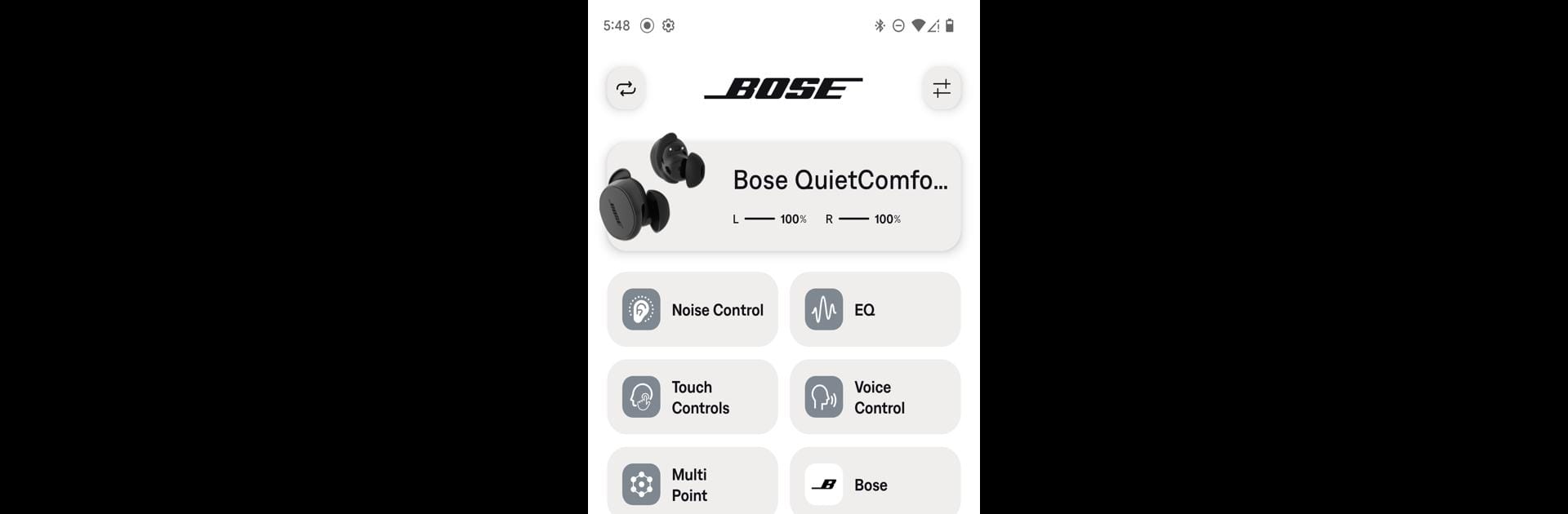

Bose QC Earbuds
5억명 이상의 게이머가 신뢰하는 안드로이드 게임 플랫폼 BlueStacks으로 PC에서 플레이하세요.
Run Bose QC Earbuds on PC or Mac
Upgrade your experience. Try Bose QC Earbuds, the fantastic Music & Audio app from Bose Corporation, from the comfort of your laptop, PC, or Mac, only on BlueStacks.
About the App
Take your listening experience to the next level with the Bose QC Earbuds from Bose Corporation, nestled in the Music & Audio genre. Dive into a world of sound customization with intuitive controls, allowing you to personalize your audio preferences seamlessly. Expect to tweak sounds in real-time and switch modes to suit your surroundings.
App Features
Sound Customization
– Five-band Adjustable EQ for tailored sound control.
– Effortlessly adjust bass, mid-range, and treble levels.
Adaptive Noise Control
– Easily switch between ANC settings: Quiet, Aware, or Off.
Device Management
– Check battery life at a glance.
– Customize your shortcuts for quick access to preferred settings.
Seamless Connectivity
– Manage and switch between connected devices with ease.
Experience the functionality of Bose QC Earbuds with the enhanced capabilities of BlueStacks, ensuring your sound journey remains uninterrupted and immersive.
Big screen. Bigger performance. Use BlueStacks on your PC or Mac to run your favorite apps.
PC에서 Bose QC Earbuds 플레이해보세요.
-
BlueStacks 다운로드하고 설치
-
Google Play 스토어에 로그인 하기(나중에 진행가능)
-
오른쪽 상단 코너에 Bose QC Earbuds 검색
-
검색 결과 중 Bose QC Earbuds 선택하여 설치
-
구글 로그인 진행(만약 2단계를 지나갔을 경우) 후 Bose QC Earbuds 설치
-
메인 홈화면에서 Bose QC Earbuds 선택하여 실행