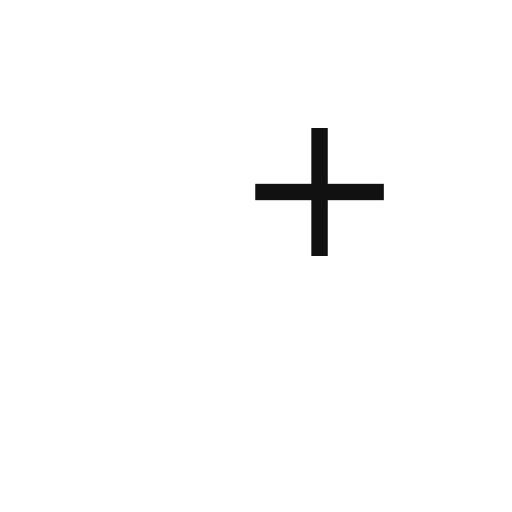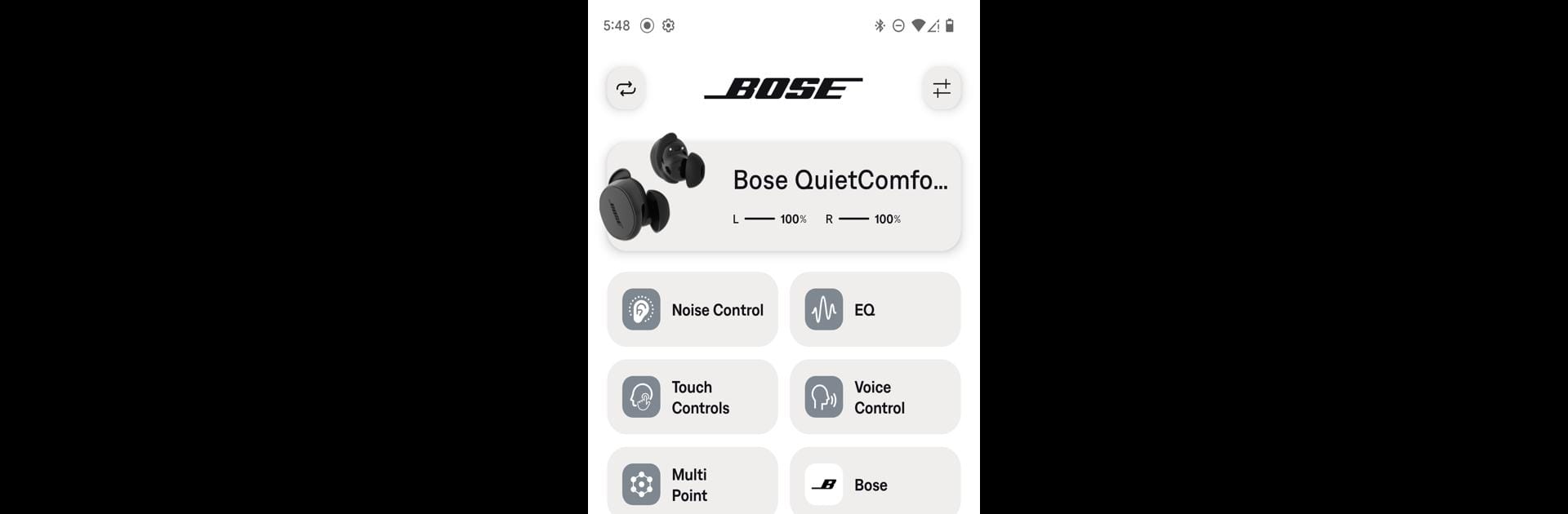

Bose QC Earbuds
在電腦上使用BlueStacks –受到5億以上的遊戲玩家所信任的Android遊戲平台。
Run Bose QC Earbuds on PC or Mac
Upgrade your experience. Try Bose QC Earbuds, the fantastic Music & Audio app from Bose Corporation, from the comfort of your laptop, PC, or Mac, only on BlueStacks.
About the App
Take your listening experience to the next level with the Bose QC Earbuds from Bose Corporation, nestled in the Music & Audio genre. Dive into a world of sound customization with intuitive controls, allowing you to personalize your audio preferences seamlessly. Expect to tweak sounds in real-time and switch modes to suit your surroundings.
App Features
Sound Customization
– Five-band Adjustable EQ for tailored sound control.
– Effortlessly adjust bass, mid-range, and treble levels.
Adaptive Noise Control
– Easily switch between ANC settings: Quiet, Aware, or Off.
Device Management
– Check battery life at a glance.
– Customize your shortcuts for quick access to preferred settings.
Seamless Connectivity
– Manage and switch between connected devices with ease.
Experience the functionality of Bose QC Earbuds with the enhanced capabilities of BlueStacks, ensuring your sound journey remains uninterrupted and immersive.
Big screen. Bigger performance. Use BlueStacks on your PC or Mac to run your favorite apps.
在電腦上遊玩Bose QC Earbuds . 輕易上手.
-
在您的電腦上下載並安裝BlueStacks
-
完成Google登入後即可訪問Play商店,或等你需要訪問Play商店十再登入
-
在右上角的搜索欄中尋找 Bose QC Earbuds
-
點擊以從搜索結果中安裝 Bose QC Earbuds
-
完成Google登入(如果您跳過了步驟2),以安裝 Bose QC Earbuds
-
在首頁畫面中點擊 Bose QC Earbuds 圖標來啟動遊戲