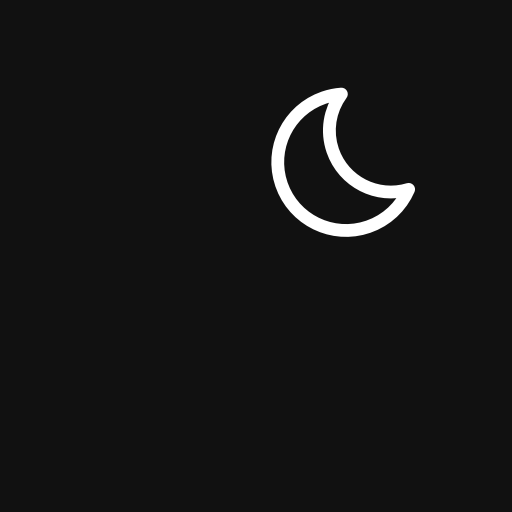Bose Hear - only for Bose® Hearphones™
Gioca su PC con BlueStacks: la piattaforma di gioco Android, considerata affidabile da oltre 500 milioni di giocatori.
Pagina modificata il: 15 ottobre 2020
Play Bose Hear - only for Bose® Hearphones™ on PC
To learn more about Hearphones™, please visit http://hearphones.bose.com.
NOTE: This app is NOT compatible with other Bose Headphones such as QC30, QC35, SoundSport, and SoundLink.
The Bose® Hear app controls innovative technologies in Hearphones™ that amplify softer sounds, let you turn down the distractions in noisy environments and focus on what you want to hear—like a conversation across the table. You can also use them as noise cancelling headphones for your music or calls or just for quiet.
California Privacy Notice of Collection : https://www.bose.com/en_us/legal/california_privacy_notice_of_collection.html
Gioca Bose Hear - only for Bose® Hearphones™ su PC. È facile iniziare.
-
Scarica e installa BlueStacks sul tuo PC
-
Completa l'accesso a Google per accedere al Play Store o eseguilo in un secondo momento
-
Cerca Bose Hear - only for Bose® Hearphones™ nella barra di ricerca nell'angolo in alto a destra
-
Fai clic per installare Bose Hear - only for Bose® Hearphones™ dai risultati della ricerca
-
Completa l'accesso a Google (se hai saltato il passaggio 2) per installare Bose Hear - only for Bose® Hearphones™
-
Fai clic sull'icona Bose Hear - only for Bose® Hearphones™ nella schermata principale per iniziare a giocare