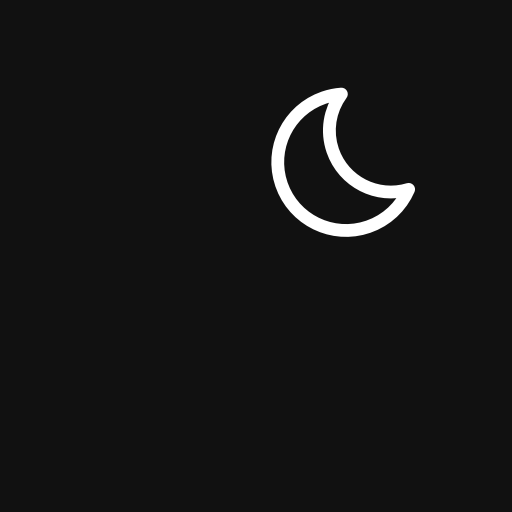このページには広告が含まれます

Bose Hear - Bose® Hearphones™専用
音楽&オーディオ | Bose Corporation
BlueStacksを使ってPCでプレイ - 5憶以上のユーザーが愛用している高機能Androidゲーミングプラットフォーム
Play Bose Hear - only for Bose® Hearphones™ on PC
Companion app for Bose® Hearphones™; conversation-enhancing headphones that help you hear in louder environments and listen to music and phone calls streamed from your phone.
To learn more about Hearphones™, please visit http://hearphones.bose.com.
NOTE: This app is NOT compatible with other Bose Headphones such as QC30, QC35, SoundSport, and SoundLink.
The Bose® Hear app controls innovative technologies in Hearphones™ that amplify softer sounds, let you turn down the distractions in noisy environments and focus on what you want to hear—like a conversation across the table. You can also use them as noise cancelling headphones for your music or calls or just for quiet.
California Privacy Notice of Collection : https://www.bose.com/en_us/legal/california_privacy_notice_of_collection.html
To learn more about Hearphones™, please visit http://hearphones.bose.com.
NOTE: This app is NOT compatible with other Bose Headphones such as QC30, QC35, SoundSport, and SoundLink.
The Bose® Hear app controls innovative technologies in Hearphones™ that amplify softer sounds, let you turn down the distractions in noisy environments and focus on what you want to hear—like a conversation across the table. You can also use them as noise cancelling headphones for your music or calls or just for quiet.
California Privacy Notice of Collection : https://www.bose.com/en_us/legal/california_privacy_notice_of_collection.html
Bose Hear - Bose® Hearphones™専用をPCでプレイ
-
BlueStacksをダウンロードしてPCにインストールします。
-
GoogleにサインインしてGoogle Play ストアにアクセスします。(こちらの操作は後で行っても問題ありません)
-
右上の検索バーにBose Hear - Bose® Hearphones™専用を入力して検索します。
-
クリックして検索結果からBose Hear - Bose® Hearphones™専用をインストールします。
-
Googleサインインを完了してBose Hear - Bose® Hearphones™専用をインストールします。※手順2を飛ばしていた場合
-
ホーム画面にてBose Hear - Bose® Hearphones™専用のアイコンをクリックしてアプリを起動します。