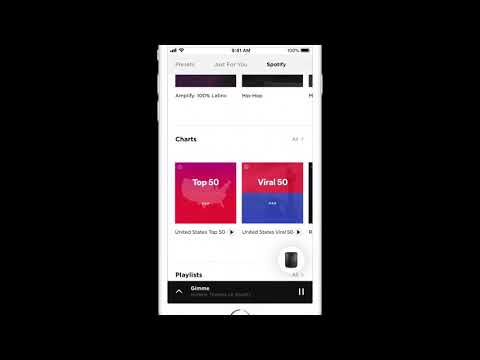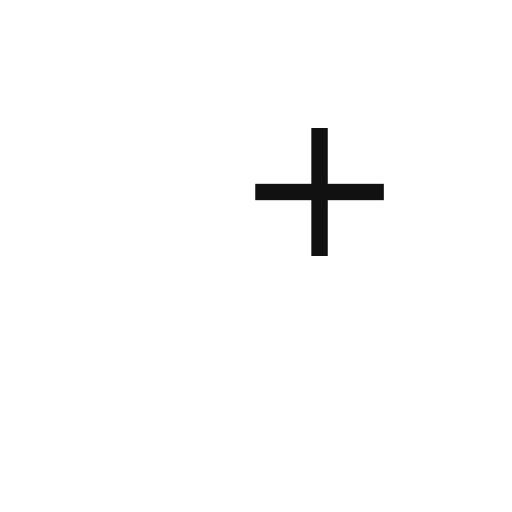Bose
Spiele auf dem PC mit BlueStacks - der Android-Gaming-Plattform, der über 500 Millionen Spieler vertrauen.
Seite geändert am: 14.01.2025
Run Bose Music on PC or Mac
Bose Music is a Music & Audio app developed by Bose Corporation. BlueStacks app player is the best platform to play this Android game on your PC or Mac for an immersive gaming experience.
Welcome to the Bose Music app! This app is a must-have for anyone who loves music and wants to control their Bose smart products easily. With the app, you can browse and play your favorite music from Spotify, Pandora, Amazon Music, and more.
The app is compatible with a wide range of products, including smart speakers, soundbars, amplifiers, and headphones. You can even control one or multiple Bose smart products from any room in your house.
Setting your favorite playlists or stations as presets is a breeze, and you can access them with just one touch. The Bose Music app also lets you personalize your listening experience with controllable noise cancellation on select headphones. You can choose between full noise cancellation or hear your surroundings and your music at the same time.
Whether you want to listen to the same music throughout your home or different music in different areas, the Bose Music app gives you total control. And with the app’s easy-to-use interface, you’ll be up and running in no time.
Download Bose Music on PC with BlueStacks and enjoy your music like never before.
Spiele Bose auf dem PC. Der Einstieg ist einfach.
-
Lade BlueStacks herunter und installiere es auf deinem PC
-
Schließe die Google-Anmeldung ab, um auf den Play Store zuzugreifen, oder mache es später
-
Suche in der Suchleiste oben rechts nach Bose
-
Klicke hier, um Bose aus den Suchergebnissen zu installieren
-
Schließe die Google-Anmeldung ab (wenn du Schritt 2 übersprungen hast), um Bose zu installieren.
-
Klicke auf dem Startbildschirm auf das Bose Symbol, um mit dem Spielen zu beginnen