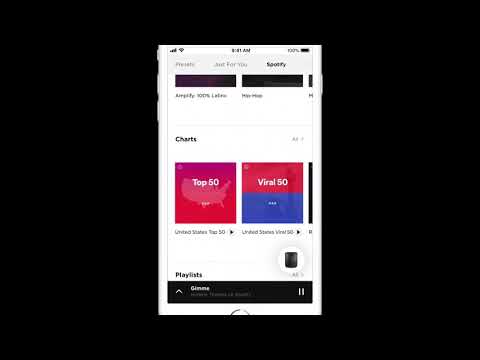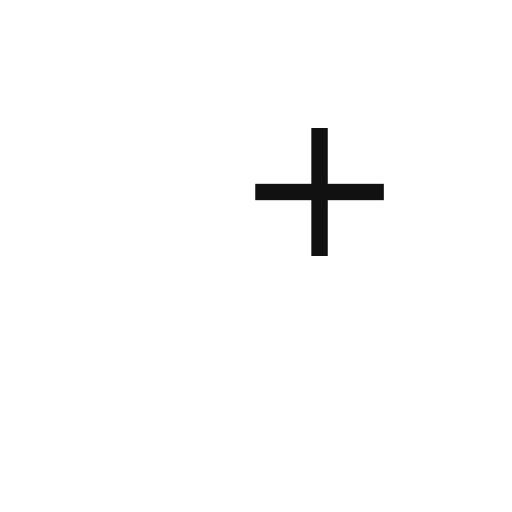Bose
在電腦上使用BlueStacks –受到5億以上的遊戲玩家所信任的Android遊戲平台。
Run Bose Music on PC or Mac
Bose Music is a Music & Audio app developed by Bose Corporation. BlueStacks app player is the best platform to play this Android game on your PC or Mac for an immersive gaming experience.
Welcome to the Bose Music app! This app is a must-have for anyone who loves music and wants to control their Bose smart products easily. With the app, you can browse and play your favorite music from Spotify, Pandora, Amazon Music, and more.
The app is compatible with a wide range of products, including smart speakers, soundbars, amplifiers, and headphones. You can even control one or multiple Bose smart products from any room in your house.
Setting your favorite playlists or stations as presets is a breeze, and you can access them with just one touch. The Bose Music app also lets you personalize your listening experience with controllable noise cancellation on select headphones. You can choose between full noise cancellation or hear your surroundings and your music at the same time.
Whether you want to listen to the same music throughout your home or different music in different areas, the Bose Music app gives you total control. And with the app’s easy-to-use interface, you’ll be up and running in no time.
Download Bose Music on PC with BlueStacks and enjoy your music like never before.
在電腦上遊玩Bose . 輕易上手.
-
在您的電腦上下載並安裝BlueStacks
-
完成Google登入後即可訪問Play商店,或等你需要訪問Play商店十再登入
-
在右上角的搜索欄中尋找 Bose
-
點擊以從搜索結果中安裝 Bose
-
完成Google登入(如果您跳過了步驟2),以安裝 Bose
-
在首頁畫面中點擊 Bose 圖標來啟動遊戲