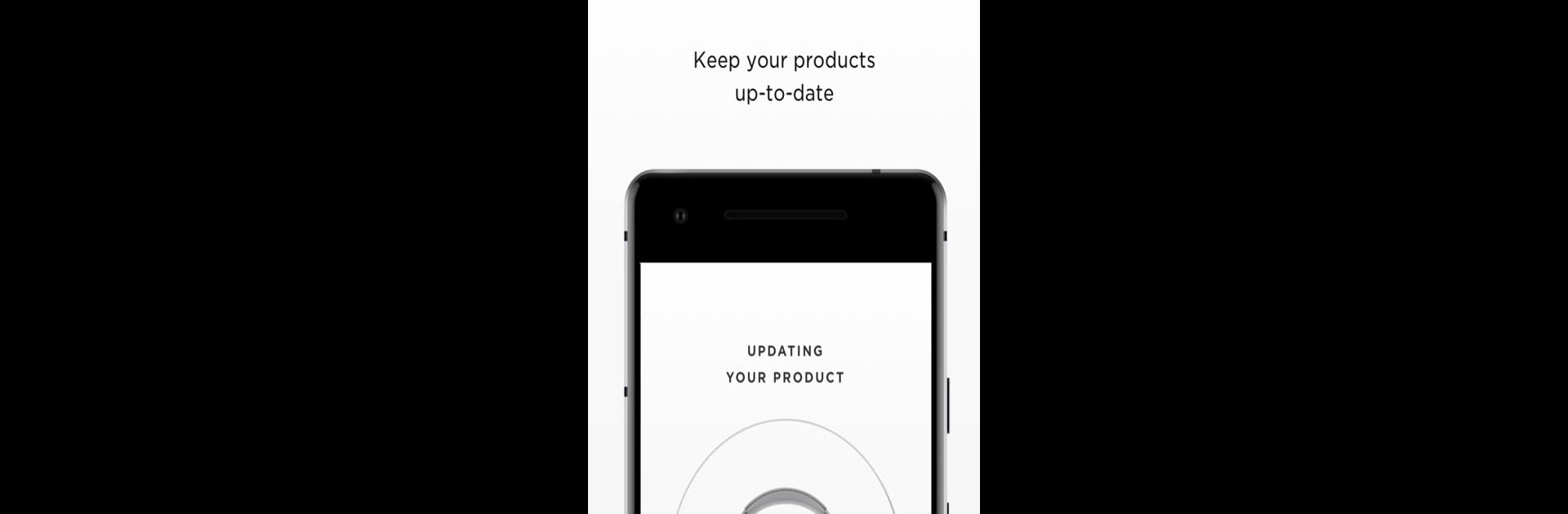

Bose Connect
在電腦上使用BlueStacks –受到5億以上的遊戲玩家所信任的Android遊戲平台。
Run Bose Connect on PC or Mac
Get freedom from your phone’s obvious limitations. Use Bose Connect, made by Bose Corporation, a Music & Audio app on your PC or Mac with BlueStacks, and level up your experience.
About the App
Bose Connect by Bose Corporation is your all-in-one companion for managing Bose wireless products. Streamline your audio experience with features like easy Bluetooth management, volume control, and battery monitoring. Expect seamless transitions between multiple audio devices, enhancing your listening experience with every note.
App Features
-
Easy Access to Essentials
Quickly access key features like the auto-off timer, volume control, and battery status. Managing multiple Bluetooth connections has never been this smooth. -
Share the Music
With MUSIC SHARE, two pairs of Bose wireless headphones can tune into the same beats simultaneously. Dive into PARTY MODE to sync two SoundLink® speakers for expanded audio coverage or switch to STEREO MODE for a true left and right channel experience. -
Optimize Your Headphones
Control the noise cancellation on QC®30 headphones directly from the app or monitor your heart rate with the SoundSport® Pulse headphones, all accessible in-app. -
And So Much More
Personalize settings and keep your devices updated with automatic software downloads, ensuring you’re always up to date.
Enjoy the full potential of Bose Connect on your PC or Mac using BlueStacks.
Ready to experience Bose Connect on a bigger screen, in all its glory? Download BlueStacks now.
在電腦上遊玩Bose Connect . 輕易上手.
-
在您的電腦上下載並安裝BlueStacks
-
完成Google登入後即可訪問Play商店,或等你需要訪問Play商店十再登入
-
在右上角的搜索欄中尋找 Bose Connect
-
點擊以從搜索結果中安裝 Bose Connect
-
完成Google登入(如果您跳過了步驟2),以安裝 Bose Connect
-
在首頁畫面中點擊 Bose Connect 圖標來啟動遊戲



