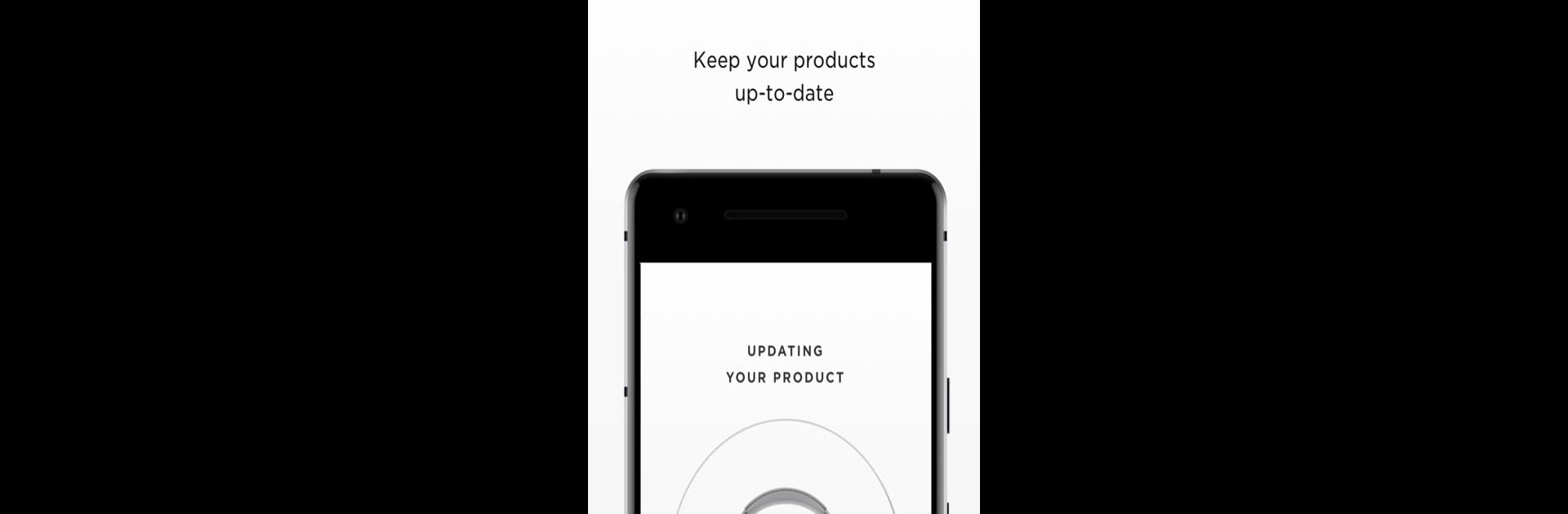
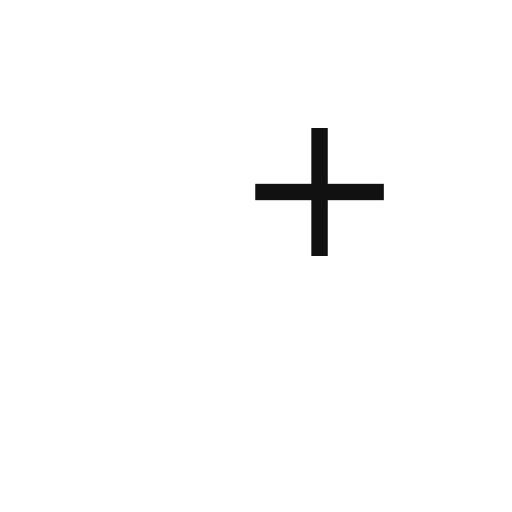
Bose Connect
Chơi trên PC với BlueStacks - Nền tảng chơi game Android, được hơn 500 triệu game thủ tin tưởng.
Trang đã được sửa đổi vào: 1 thg 10, 2024
Run Bose Connect on PC or Mac
Get freedom from your phone’s obvious limitations. Use Bose Connect, made by Bose Corporation, a Music & Audio app on your PC or Mac with BlueStacks, and level up your experience.
About the App
Bose Connect by Bose Corporation is your all-in-one companion for managing Bose wireless products. Streamline your audio experience with features like easy Bluetooth management, volume control, and battery monitoring. Expect seamless transitions between multiple audio devices, enhancing your listening experience with every note.
App Features
-
Easy Access to Essentials
Quickly access key features like the auto-off timer, volume control, and battery status. Managing multiple Bluetooth connections has never been this smooth. -
Share the Music
With MUSIC SHARE, two pairs of Bose wireless headphones can tune into the same beats simultaneously. Dive into PARTY MODE to sync two SoundLink® speakers for expanded audio coverage or switch to STEREO MODE for a true left and right channel experience. -
Optimize Your Headphones
Control the noise cancellation on QC®30 headphones directly from the app or monitor your heart rate with the SoundSport® Pulse headphones, all accessible in-app. -
And So Much More
Personalize settings and keep your devices updated with automatic software downloads, ensuring you’re always up to date.
Enjoy the full potential of Bose Connect on your PC or Mac using BlueStacks.
Ready to experience Bose Connect on a bigger screen, in all its glory? Download BlueStacks now.
Chơi Bose Connect trên PC. Rất dễ để bắt đầu
-
Tải và cài đặt BlueStacks trên máy của bạn
-
Hoàn tất đăng nhập vào Google để đến PlayStore, hoặc thực hiện sau
-
Tìm Bose Connect trên thanh tìm kiếm ở góc phải màn hình
-
Nhấn vào để cài đặt Bose Connect trong danh sách kết quả tìm kiếm
-
Hoàn tất đăng nhập Google (nếu bạn chưa làm bước 2) để cài đặt Bose Connect
-
Nhấn vào icon Bose Connect tại màn hình chính để bắt đầu chơi



