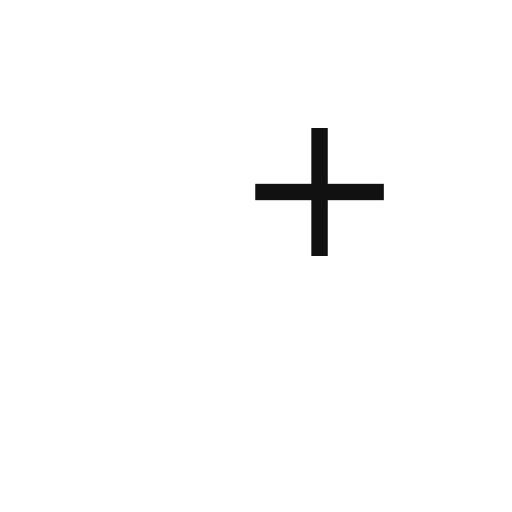このページには広告が含まれます

Bose SoundTouch
音楽&オーディオ | Bose Corporation
BlueStacksを使ってPCでプレイ - 5憶以上のユーザーが愛用している高機能Androidゲーミングプラットフォーム
Play Bose SoundTouch on PC
Experience your favorite music from one or many SoundTouch® speakers, with the SoundTouch® app. SoundTouch® is a family of wireless speakers for your home that play the same music throughout, or different music in different rooms.
SPEED TO MUSIC
It’s faster than ever to browse and play the music you love from Spotify®, Pandora®, Amazon Music, TuneIn, SiriusXM, iHeartRadio™, Deezer and more, all from within the new SoundTouch® app.
ONE-TOUCH DISCOVERY
Personalize your home with “living” presets like Spotify’s “Discover Weekly” or Pandora’s “Thumbprint Radio.” Always have a fresh list of favorites a touch away, without having to even find your phone.
MORE STATIONS, MORE FUN
Effortlessly stream more than 100,000 radio stations from around the world with TuneIn. Check out tastemaker-curated playlists, live sports, concerts, 24/7 news coverage and great podcasts in every genre.
YOUR OLD STANDARDS
Have a library of your favorite albums and artists? Connect your laptop or NAS drive to have access to your stored music libraries.
TOTAL CONTROL
Play the same music throughout your home with “Play Everywhere,” or listen to different music in different areas, it’s up to you. The SoundTouch® app lets you control one or multiple SoundTouch® speakers in your home, from any room.
Privacy Policy
https://worldwide.bose.com/privacypolicy
California Privacy Notice of Collection
https://www.bose.com/en_us/legal/california_privacy_notice_of_collection.html
SPEED TO MUSIC
It’s faster than ever to browse and play the music you love from Spotify®, Pandora®, Amazon Music, TuneIn, SiriusXM, iHeartRadio™, Deezer and more, all from within the new SoundTouch® app.
ONE-TOUCH DISCOVERY
Personalize your home with “living” presets like Spotify’s “Discover Weekly” or Pandora’s “Thumbprint Radio.” Always have a fresh list of favorites a touch away, without having to even find your phone.
MORE STATIONS, MORE FUN
Effortlessly stream more than 100,000 radio stations from around the world with TuneIn. Check out tastemaker-curated playlists, live sports, concerts, 24/7 news coverage and great podcasts in every genre.
YOUR OLD STANDARDS
Have a library of your favorite albums and artists? Connect your laptop or NAS drive to have access to your stored music libraries.
TOTAL CONTROL
Play the same music throughout your home with “Play Everywhere,” or listen to different music in different areas, it’s up to you. The SoundTouch® app lets you control one or multiple SoundTouch® speakers in your home, from any room.
Privacy Policy
https://worldwide.bose.com/privacypolicy
California Privacy Notice of Collection
https://www.bose.com/en_us/legal/california_privacy_notice_of_collection.html
Bose SoundTouchをPCでプレイ
-
BlueStacksをダウンロードしてPCにインストールします。
-
GoogleにサインインしてGoogle Play ストアにアクセスします。(こちらの操作は後で行っても問題ありません)
-
右上の検索バーにBose SoundTouchを入力して検索します。
-
クリックして検索結果からBose SoundTouchをインストールします。
-
Googleサインインを完了してBose SoundTouchをインストールします。※手順2を飛ばしていた場合
-
ホーム画面にてBose SoundTouchのアイコンをクリックしてアプリを起動します。