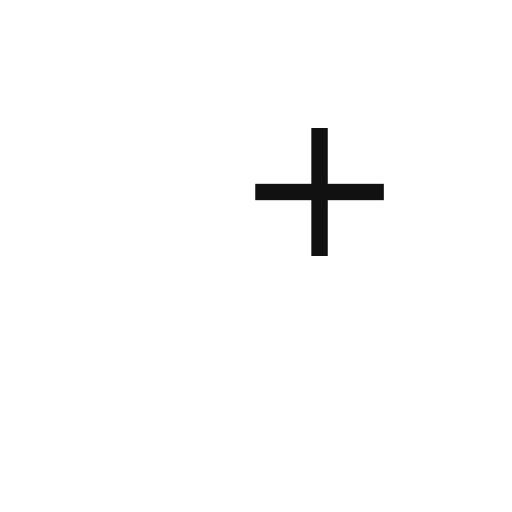Bose SoundTouch
音樂與音效 | Bose Corporation
在電腦上使用BlueStacks –受到5億以上的遊戲玩家所信任的Android遊戲平台。
Play Bose SoundTouch on PC
Experience your favorite music from one or many SoundTouch® speakers, with the SoundTouch® app. SoundTouch® is a family of wireless speakers for your home that play the same music throughout, or different music in different rooms.
SPEED TO MUSIC
It’s faster than ever to browse and play the music you love from Spotify®, Pandora®, Amazon Music, TuneIn, SiriusXM, iHeartRadio™, Deezer and more, all from within the new SoundTouch® app.
ONE-TOUCH DISCOVERY
Personalize your home with “living” presets like Spotify’s “Discover Weekly” or Pandora’s “Thumbprint Radio.” Always have a fresh list of favorites a touch away, without having to even find your phone.
MORE STATIONS, MORE FUN
Effortlessly stream more than 100,000 radio stations from around the world with TuneIn. Check out tastemaker-curated playlists, live sports, concerts, 24/7 news coverage and great podcasts in every genre.
YOUR OLD STANDARDS
Have a library of your favorite albums and artists? Connect your laptop or NAS drive to have access to your stored music libraries.
TOTAL CONTROL
Play the same music throughout your home with “Play Everywhere,” or listen to different music in different areas, it’s up to you. The SoundTouch® app lets you control one or multiple SoundTouch® speakers in your home, from any room.
Privacy Policy
https://worldwide.bose.com/privacypolicy
California Privacy Notice of Collection
https://www.bose.com/en_us/legal/california_privacy_notice_of_collection.html
SPEED TO MUSIC
It’s faster than ever to browse and play the music you love from Spotify®, Pandora®, Amazon Music, TuneIn, SiriusXM, iHeartRadio™, Deezer and more, all from within the new SoundTouch® app.
ONE-TOUCH DISCOVERY
Personalize your home with “living” presets like Spotify’s “Discover Weekly” or Pandora’s “Thumbprint Radio.” Always have a fresh list of favorites a touch away, without having to even find your phone.
MORE STATIONS, MORE FUN
Effortlessly stream more than 100,000 radio stations from around the world with TuneIn. Check out tastemaker-curated playlists, live sports, concerts, 24/7 news coverage and great podcasts in every genre.
YOUR OLD STANDARDS
Have a library of your favorite albums and artists? Connect your laptop or NAS drive to have access to your stored music libraries.
TOTAL CONTROL
Play the same music throughout your home with “Play Everywhere,” or listen to different music in different areas, it’s up to you. The SoundTouch® app lets you control one or multiple SoundTouch® speakers in your home, from any room.
Privacy Policy
https://worldwide.bose.com/privacypolicy
California Privacy Notice of Collection
https://www.bose.com/en_us/legal/california_privacy_notice_of_collection.html
在電腦上遊玩Bose SoundTouch . 輕易上手.
-
在您的電腦上下載並安裝BlueStacks
-
完成Google登入後即可訪問Play商店,或等你需要訪問Play商店十再登入
-
在右上角的搜索欄中尋找 Bose SoundTouch
-
點擊以從搜索結果中安裝 Bose SoundTouch
-
完成Google登入(如果您跳過了步驟2),以安裝 Bose SoundTouch
-
在首頁畫面中點擊 Bose SoundTouch 圖標來啟動遊戲