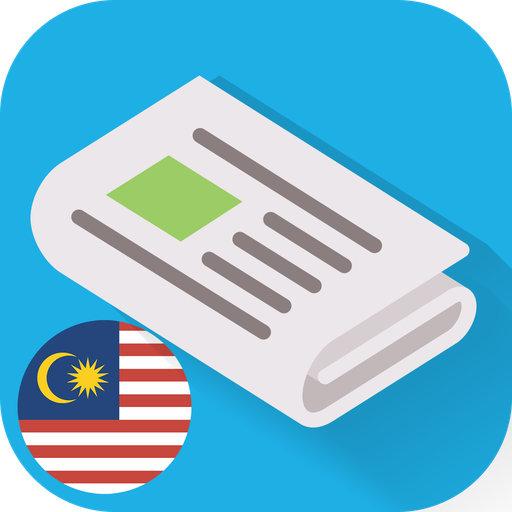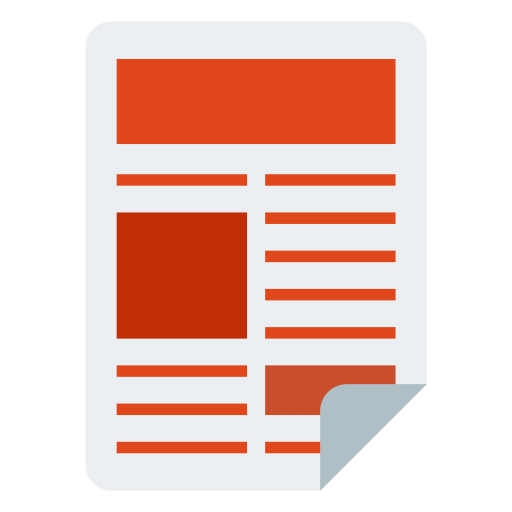The Boston Globe
Play on PC with BlueStacks – the Android Gaming Platform, trusted by 500M+ gamers.
Page Modified on: November 1, 2019
Play The Boston Globe on PC
Our new app allows digital subscribers of The Boston Globe to access journalism from The Boston Globe’s 26-time Pulitzer Prize winning newsroom featuring up-to-the-minute premium national and local content. With the largest newsroom in the region, The Globe acts as the regional watchdog, holding the powerful accountable and provides more news, analysis, and information than any other local news source.
Featuring:
-Up-to-the-minute breaking news from our award-winning newsroom
-Piercing opinion and analysis from Shirley Leung, Yvonne Abraham, Joan Vennochi, Scot Lehigh, and the rest of the Globe's columnists
-Groundbreaking work from the Globe Spotlight team and other investigative units
-Dispatches from the nation's capital from the Globe's Washington, D.C., bureau
-In-depth coverage of the Red Sox, Patriots, Bruins, and Celtics
With the app, you can:
-Browse the must-know headlines of the day on your mobile device.
-Opt to receive up-to-the-minute notifications about breaking news, sports, and politics so that you always have the latest updates.
-Save must-read articles for later, even when your device is offline.
Play The Boston Globe on PC. It’s easy to get started.
-
Download and install BlueStacks on your PC
-
Complete Google sign-in to access the Play Store, or do it later
-
Look for The Boston Globe in the search bar at the top right corner
-
Click to install The Boston Globe from the search results
-
Complete Google sign-in (if you skipped step 2) to install The Boston Globe
-
Click the The Boston Globe icon on the home screen to start playing