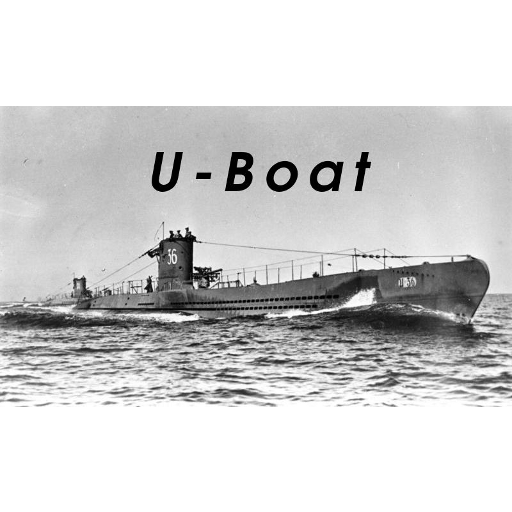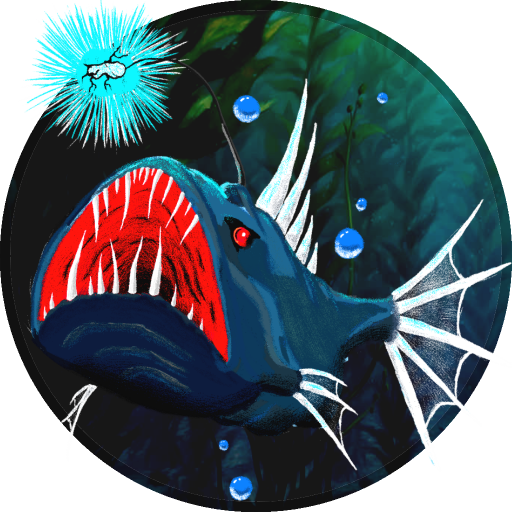Hunting USA
Spiele auf dem PC mit BlueStacks - der Android-Gaming-Plattform, der über 500 Millionen Spieler vertrauen.
Seite geändert am: 17. Dezember 2015
Play Hunting USA on PC
The unique environments reflect real locations in full detail. Walk, ride ATV's or horses, and boat across maps as large as 20 sq miles. Track and spot wild game, using dogs, calls, trail cameras, and blinds.
Equip yourself with an arsenal of different shotguns, rifles, bows and even revolvers! At the hunting lodge, purchase equipment and upgrades, or check out your trophies and kill stats.
Full controller support for a better and more precise experience.
More weapons, gear, animals, and environments being added in future updates!
**Please email me if having any issues! mbowen@bowengames.com **
**Works best on devices with at least 1GB ram, and newer models, very high performance game!**
Spiele Hunting USA auf dem PC. Der Einstieg ist einfach.
-
Lade BlueStacks herunter und installiere es auf deinem PC
-
Schließe die Google-Anmeldung ab, um auf den Play Store zuzugreifen, oder mache es später
-
Suche in der Suchleiste oben rechts nach Hunting USA
-
Klicke hier, um Hunting USA aus den Suchergebnissen zu installieren
-
Schließe die Google-Anmeldung ab (wenn du Schritt 2 übersprungen hast), um Hunting USA zu installieren.
-
Klicke auf dem Startbildschirm auf das Hunting USA Symbol, um mit dem Spielen zu beginnen