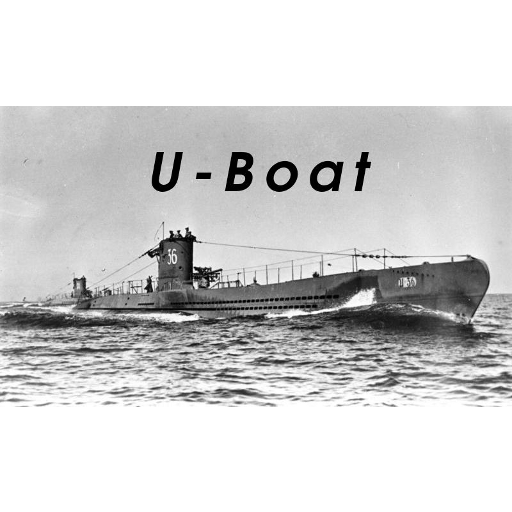Hunting USA
Play on PC with BlueStacks – the Android Gaming Platform, trusted by 500M+ gamers.
Page Modified on: December 17, 2015
Play Hunting USA on PC
The unique environments reflect real locations in full detail. Walk, ride ATV's or horses, and boat across maps as large as 20 sq miles. Track and spot wild game, using dogs, calls, trail cameras, and blinds.
Equip yourself with an arsenal of different shotguns, rifles, bows and even revolvers! At the hunting lodge, purchase equipment and upgrades, or check out your trophies and kill stats.
Full controller support for a better and more precise experience.
More weapons, gear, animals, and environments being added in future updates!
**Please email me if having any issues! mbowen@bowengames.com **
**Works best on devices with at least 1GB ram, and newer models, very high performance game!**
Play Hunting USA on PC. It’s easy to get started.
-
Download and install BlueStacks on your PC
-
Complete Google sign-in to access the Play Store, or do it later
-
Look for Hunting USA in the search bar at the top right corner
-
Click to install Hunting USA from the search results
-
Complete Google sign-in (if you skipped step 2) to install Hunting USA
-
Click the Hunting USA icon on the home screen to start playing