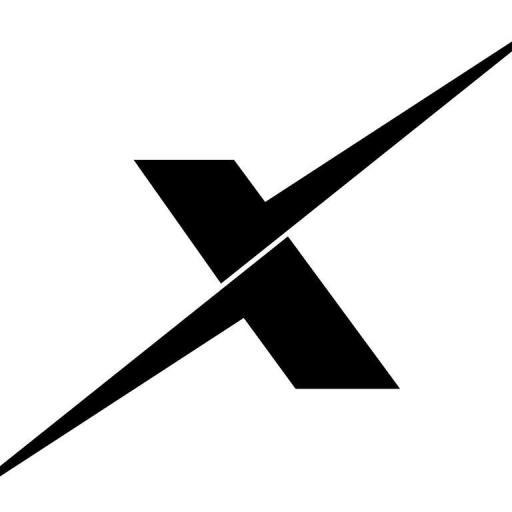このページには広告が含まれます

Bowers & Wilkins DBサブウーファー
ツール | Bowers & Wilkins Engineering
BlueStacksを使ってPCでプレイ - 5憶以上のユーザーが愛用している高機能Androidゲーミングプラットフォーム
Play Bowers & Wilkins DB Subwoofers on PC
Welcome to the Bowers & Wilkins DB Subwoofers app.
This easy-to-use app will help you to set up and control your DB Series subwoofer. The app includes guides on positioning and connecting your subwoofer to get you started, plus an automatic calibration and equalization system that, working in conjunction with the microphone in your phone, will help you get the best possible sound from your subwoofer in minutes. Just follow a few simple instructions and your subwoofer’s sound will be perfectly tailored to your room.
If you wish, you can also use the app to adjust both the volume and the tone of your DB Subwoofer to suit your personal preferences.
To get started, simply launch the DB Subwoofer app and follow the on screen instructions. The app detects your subwoofer automatically.
To get the best experience with your DB Subwoofer, ensure you have the latest version of this app.
Please note:
• This app is only compatible with DB1D, DB2D, DB3D, and DB4S Subwoofers.
• This app is only compatible with Android 5.0 and above.
• The Room EQ function is compatible with the following devices: Samsung Galaxy S7, S7 Edge and S8; Google Pixel.
This easy-to-use app will help you to set up and control your DB Series subwoofer. The app includes guides on positioning and connecting your subwoofer to get you started, plus an automatic calibration and equalization system that, working in conjunction with the microphone in your phone, will help you get the best possible sound from your subwoofer in minutes. Just follow a few simple instructions and your subwoofer’s sound will be perfectly tailored to your room.
If you wish, you can also use the app to adjust both the volume and the tone of your DB Subwoofer to suit your personal preferences.
To get started, simply launch the DB Subwoofer app and follow the on screen instructions. The app detects your subwoofer automatically.
To get the best experience with your DB Subwoofer, ensure you have the latest version of this app.
Please note:
• This app is only compatible with DB1D, DB2D, DB3D, and DB4S Subwoofers.
• This app is only compatible with Android 5.0 and above.
• The Room EQ function is compatible with the following devices: Samsung Galaxy S7, S7 Edge and S8; Google Pixel.
Bowers & Wilkins DBサブウーファーをPCでプレイ
-
BlueStacksをダウンロードしてPCにインストールします。
-
GoogleにサインインしてGoogle Play ストアにアクセスします。(こちらの操作は後で行っても問題ありません)
-
右上の検索バーにBowers & Wilkins DBサブウーファーを入力して検索します。
-
クリックして検索結果からBowers & Wilkins DBサブウーファーをインストールします。
-
Googleサインインを完了してBowers & Wilkins DBサブウーファーをインストールします。※手順2を飛ばしていた場合
-
ホーム画面にてBowers & Wilkins DBサブウーファーのアイコンをクリックしてアプリを起動します。