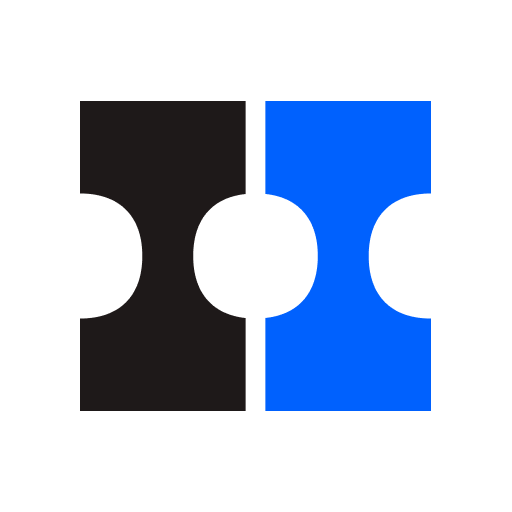Box
Mainkan di PC dengan BlueStacks – platform Game-Game Android, dipercaya oleh lebih dari 500 juta gamer.
Halaman Dimodifikasi Aktif: 27 Oktober 2020
Play Box on PC
Securely store, manage and share all your files, photos and documents with 10GB of free cloud storage from Box.
With Box, you can easily:
* Access and work on all your files at your fingertips
* Access your content online, from your desktop, and on your Android phone or tablet
* Share important documents, contracts, visuals and more
* Preview 200+ file types with full screen quality
* Give feedback from anywhere by commenting and mentioning colleagues and partners
Box for Android features:
* 10GB of free cloud storage to back up all your docs
* Upload PDFs, Microsoft Office files, photos, videos and other files to Box
* View and print 200+ file types, including PDF, Word, Excel, AI, and PSD
* File-level security controls
* Offline access to files and folders
* Share huge files with just a link - no need for attachments
* Add comments to documents to send feedback
* Real-time search
* Search within PDF, PowerPoint, Excel, Word files
* Updates feed to find recently viewed or edited files
* Open files in hundreds of partner apps that let you annotate, e-sign, edit and more
Box helps you get work done on the go. It's fast, secure and simple to use, so you can be productive from anywhere, which is the reason 57,000 businesses, including Eli Lilly and Company, General Electric, KKR & Co., P&G and The GAP securely access and manage their critical information with Box.
Mainkan Box di PC Mudah saja memulainya.
-
Unduh dan pasang BlueStacks di PC kamu
-
Selesaikan proses masuk Google untuk mengakses Playstore atau lakukan nanti
-
Cari Box di bilah pencarian di pojok kanan atas
-
Klik untuk menginstal Box dari hasil pencarian
-
Selesaikan proses masuk Google (jika kamu melewati langkah 2) untuk menginstal Box
-
Klik ikon Box di layar home untuk membuka gamenya