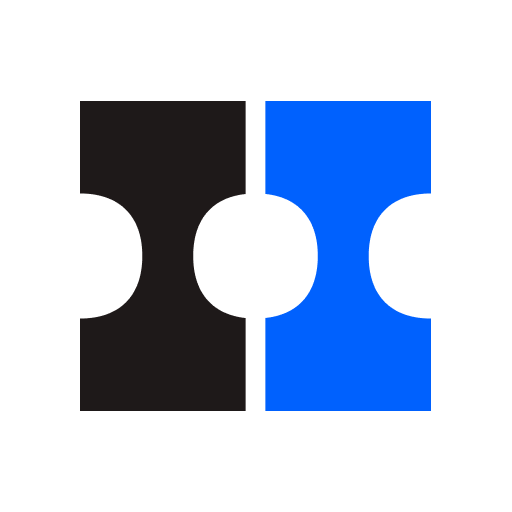Box
商業 | Box
在電腦上使用BlueStacks –受到5億以上的遊戲玩家所信任的Android遊戲平台。
Play Box on PC
Winner of PC Magazine's Editors' Choice Award: "There are plenty of excellent file-syncing storage services, but, on Android, the Box app takes the cake."
Securely store, manage and share all your files, photos and documents with 10GB of free cloud storage from Box.
With Box, you can easily:
* Access and work on all your files at your fingertips
* Access your content online, from your desktop, and on your Android phone or tablet
* Share important documents, contracts, visuals and more
* Preview 200+ file types with full screen quality
* Give feedback from anywhere by commenting and mentioning colleagues and partners
Box for Android features:
* 10GB of free cloud storage to back up all your docs
* Upload PDFs, Microsoft Office files, photos, videos and other files to Box
* View and print 200+ file types, including PDF, Word, Excel, AI, and PSD
* File-level security controls
* Offline access to files and folders
* Share huge files with just a link - no need for attachments
* Add comments to documents to send feedback
* Real-time search
* Search within PDF, PowerPoint, Excel, Word files
* Updates feed to find recently viewed or edited files
* Open files in hundreds of partner apps that let you annotate, e-sign, edit and more
Box helps you get work done on the go. It's fast, secure and simple to use, so you can be productive from anywhere, which is the reason 57,000 businesses, including Eli Lilly and Company, General Electric, KKR & Co., P&G and The GAP securely access and manage their critical information with Box.
Securely store, manage and share all your files, photos and documents with 10GB of free cloud storage from Box.
With Box, you can easily:
* Access and work on all your files at your fingertips
* Access your content online, from your desktop, and on your Android phone or tablet
* Share important documents, contracts, visuals and more
* Preview 200+ file types with full screen quality
* Give feedback from anywhere by commenting and mentioning colleagues and partners
Box for Android features:
* 10GB of free cloud storage to back up all your docs
* Upload PDFs, Microsoft Office files, photos, videos and other files to Box
* View and print 200+ file types, including PDF, Word, Excel, AI, and PSD
* File-level security controls
* Offline access to files and folders
* Share huge files with just a link - no need for attachments
* Add comments to documents to send feedback
* Real-time search
* Search within PDF, PowerPoint, Excel, Word files
* Updates feed to find recently viewed or edited files
* Open files in hundreds of partner apps that let you annotate, e-sign, edit and more
Box helps you get work done on the go. It's fast, secure and simple to use, so you can be productive from anywhere, which is the reason 57,000 businesses, including Eli Lilly and Company, General Electric, KKR & Co., P&G and The GAP securely access and manage their critical information with Box.
在電腦上遊玩Box . 輕易上手.
-
在您的電腦上下載並安裝BlueStacks
-
完成Google登入後即可訪問Play商店,或等你需要訪問Play商店十再登入
-
在右上角的搜索欄中尋找 Box
-
點擊以從搜索結果中安裝 Box
-
完成Google登入(如果您跳過了步驟2),以安裝 Box
-
在首頁畫面中點擊 Box 圖標來啟動遊戲