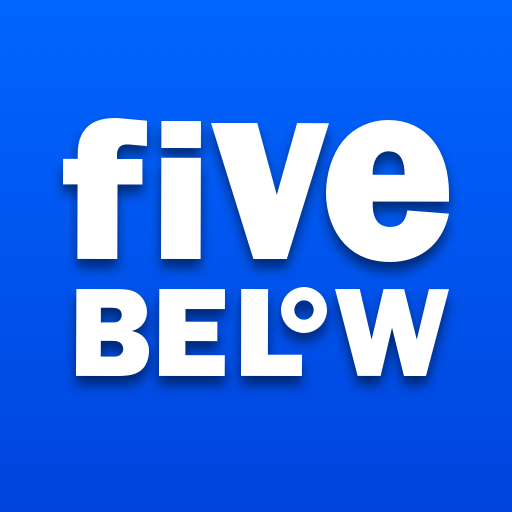Boxed Wholesale
Play on PC with BlueStacks – the Android Gaming Platform, trusted by 500M+ gamers.
Page Modified on: January 13, 2020
Play Boxed Wholesale on PC
Shop anytime from your mobile phone or tablet and get access to hundreds of carefully-selected pantry, home, kids', office and school essentials without paying a membership fee.
Get free shipping and enjoy ultra fast delivery straight to your doorstep.
So whether you’re stocking up on your favorite snacks or in need of a constant supply of toilet paper, get more of what you need and love for less and enjoy that amazing feeling of being all set.
*Boxed is currently available in the contiguous 48 states.
Access and use of Boxed sites subject to our Terms & Conditions and Privacy Policy, including the California Consumer Privacy Act.
Play Boxed Wholesale on PC. It’s easy to get started.
-
Download and install BlueStacks on your PC
-
Complete Google sign-in to access the Play Store, or do it later
-
Look for Boxed Wholesale in the search bar at the top right corner
-
Click to install Boxed Wholesale from the search results
-
Complete Google sign-in (if you skipped step 2) to install Boxed Wholesale
-
Click the Boxed Wholesale icon on the home screen to start playing