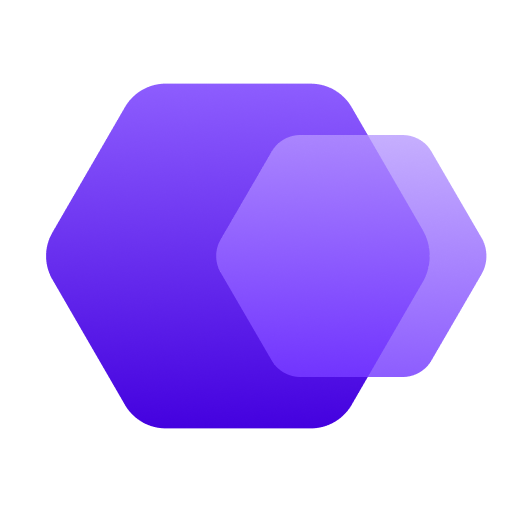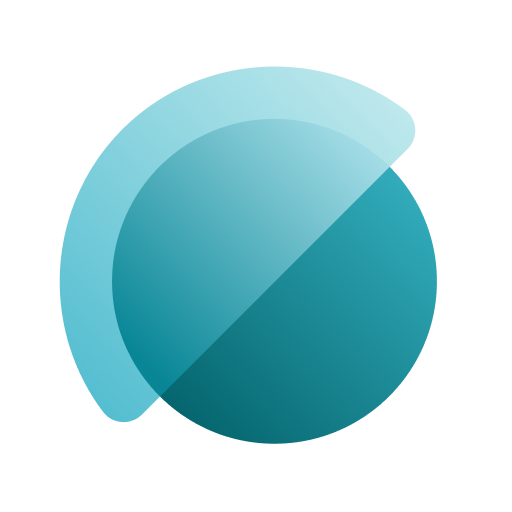Boxer - Workspace ONE
Gioca su PC con BlueStacks: la piattaforma di gioco Android, considerata affidabile da oltre 500 milioni di giocatori.
Pagina modificata il: 9 ottobre 2020
Play Boxer - Workspace ONE on PC
With tools like custom swipe gestures and quick-reply templates, quick sharing of calendar availability and more, Boxer is the most efficient way to manage your email. Get more done in less time with Boxer!
**Modern Email, Calendar and Contacts in a Single App**
Productivity never looked so good. With an intuitive design built for the modern professional, Boxer helps you easily conquer your email, manage your calendars, and find colleagues quickly on-the-go.
**Intelligent, Configurable Inbox to Fit the Unique Way You Work**
Boxer helps you work smarter and faster than ever with features like bulk actions, configurable quick replies, custom swipe gestures, a send availability feature you have to see to believe, and many more.
**Handling Your Day is a Breeze**
Full-featured calendar management is just a tap away, keeping you on top of your schedule. Easily create and manage events, view calendar attachments, send meeting invites and view availability inside of Boxer.
**Single Tap Dial into Conference Calls**
Another phone conference? Say goodbye to flipping back and forth to enter an access code or meeting number on your mobile device. With Boxer, you can instantly dial into conferences with a single tap!
**Protect Your Data and Your Peace of Mind**
Boxer ensures your business stays your business. Boxer is built to support some of the most security-conscious organizations in the world. But great security doesn't have to come with an impossible user experience. With touch ID and PIN support, you can access the things you need in an instant.
Want more? Visit whatisworkspaceone.com/boxer
This app uses the Device Administrator permission.
To optimize security and productivity for your device, VMware AirWatch will need to collect some device identity information, such as:
- Phone Number
- Serial Number
- UDID (Universal Device Identifier)
- IMEI (International Mobile Equipment Identifier)
- SIM Card Identifier
- Mac Address
- Currently Connected SSID
Gioca Boxer - Workspace ONE su PC. È facile iniziare.
-
Scarica e installa BlueStacks sul tuo PC
-
Completa l'accesso a Google per accedere al Play Store o eseguilo in un secondo momento
-
Cerca Boxer - Workspace ONE nella barra di ricerca nell'angolo in alto a destra
-
Fai clic per installare Boxer - Workspace ONE dai risultati della ricerca
-
Completa l'accesso a Google (se hai saltato il passaggio 2) per installare Boxer - Workspace ONE
-
Fai clic sull'icona Boxer - Workspace ONE nella schermata principale per iniziare a giocare