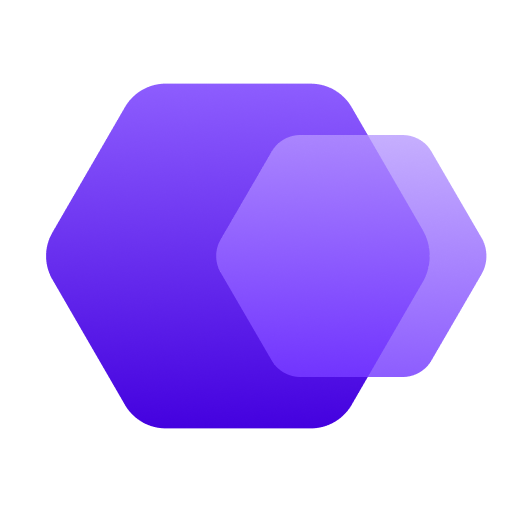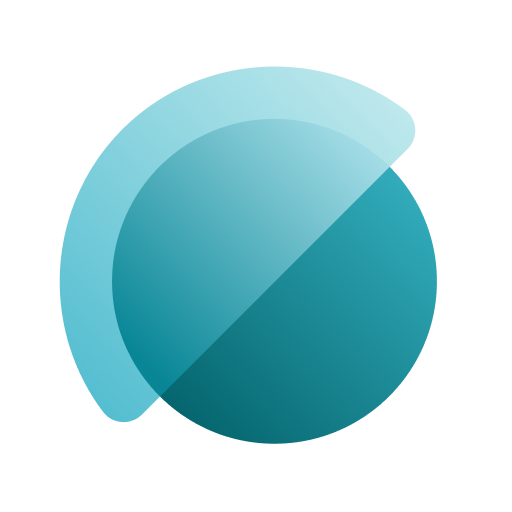Boxer - Workspace ONE
效率提升 | Boxer
在電腦上使用BlueStacks –受到5億以上的遊戲玩家所信任的Android遊戲平台。
Play Boxer - Workspace ONE on PC
Introducing VMware Workspace ONE Boxer, a faster, smarter email, calendar and contacts app that can be configured to the unique way you work.
With tools like custom swipe gestures and quick-reply templates, quick sharing of calendar availability and more, Boxer is the most efficient way to manage your email. Get more done in less time with Boxer!
**Modern Email, Calendar and Contacts in a Single App**
Productivity never looked so good. With an intuitive design built for the modern professional, Boxer helps you easily conquer your email, manage your calendars, and find colleagues quickly on-the-go.
**Intelligent, Configurable Inbox to Fit the Unique Way You Work**
Boxer helps you work smarter and faster than ever with features like bulk actions, configurable quick replies, custom swipe gestures, a send availability feature you have to see to believe, and many more.
**Handling Your Day is a Breeze**
Full-featured calendar management is just a tap away, keeping you on top of your schedule. Easily create and manage events, view calendar attachments, send meeting invites and view availability inside of Boxer.
**Single Tap Dial into Conference Calls**
Another phone conference? Say goodbye to flipping back and forth to enter an access code or meeting number on your mobile device. With Boxer, you can instantly dial into conferences with a single tap!
**Protect Your Data and Your Peace of Mind**
Boxer ensures your business stays your business. Boxer is built to support some of the most security-conscious organizations in the world. But great security doesn't have to come with an impossible user experience. With touch ID and PIN support, you can access the things you need in an instant.
Want more? Visit whatisworkspaceone.com/boxer
This app uses the Device Administrator permission.
To optimize security and productivity for your device, VMware AirWatch will need to collect some device identity information, such as:
- Phone Number
- Serial Number
- UDID (Universal Device Identifier)
- IMEI (International Mobile Equipment Identifier)
- SIM Card Identifier
- Mac Address
- Currently Connected SSID
With tools like custom swipe gestures and quick-reply templates, quick sharing of calendar availability and more, Boxer is the most efficient way to manage your email. Get more done in less time with Boxer!
**Modern Email, Calendar and Contacts in a Single App**
Productivity never looked so good. With an intuitive design built for the modern professional, Boxer helps you easily conquer your email, manage your calendars, and find colleagues quickly on-the-go.
**Intelligent, Configurable Inbox to Fit the Unique Way You Work**
Boxer helps you work smarter and faster than ever with features like bulk actions, configurable quick replies, custom swipe gestures, a send availability feature you have to see to believe, and many more.
**Handling Your Day is a Breeze**
Full-featured calendar management is just a tap away, keeping you on top of your schedule. Easily create and manage events, view calendar attachments, send meeting invites and view availability inside of Boxer.
**Single Tap Dial into Conference Calls**
Another phone conference? Say goodbye to flipping back and forth to enter an access code or meeting number on your mobile device. With Boxer, you can instantly dial into conferences with a single tap!
**Protect Your Data and Your Peace of Mind**
Boxer ensures your business stays your business. Boxer is built to support some of the most security-conscious organizations in the world. But great security doesn't have to come with an impossible user experience. With touch ID and PIN support, you can access the things you need in an instant.
Want more? Visit whatisworkspaceone.com/boxer
This app uses the Device Administrator permission.
To optimize security and productivity for your device, VMware AirWatch will need to collect some device identity information, such as:
- Phone Number
- Serial Number
- UDID (Universal Device Identifier)
- IMEI (International Mobile Equipment Identifier)
- SIM Card Identifier
- Mac Address
- Currently Connected SSID
在電腦上遊玩Boxer - Workspace ONE . 輕易上手.
-
在您的電腦上下載並安裝BlueStacks
-
完成Google登入後即可訪問Play商店,或等你需要訪問Play商店十再登入
-
在右上角的搜索欄中尋找 Boxer - Workspace ONE
-
點擊以從搜索結果中安裝 Boxer - Workspace ONE
-
完成Google登入(如果您跳過了步驟2),以安裝 Boxer - Workspace ONE
-
在首頁畫面中點擊 Boxer - Workspace ONE 圖標來啟動遊戲