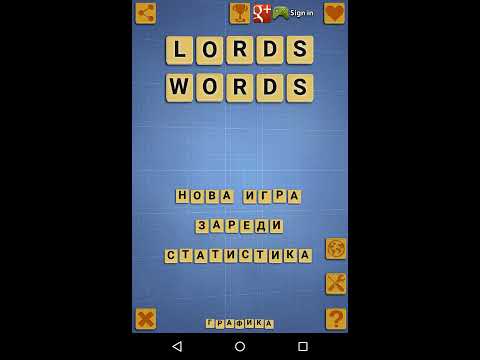Lords of Words
Graj na PC z BlueStacks – Platforma gamingowa Android, która uzyskała zaufanie ponad 500 milionów graczy!
Strona zmodyfikowana w dniu: 9 stycznia 2022
Play Lords of Words on PC
Languages & Dictionaries :
- English (CSW or TWL06)
- French
- Italian
- German
- Български
*** Up to 4 players ***
You can play against 3 phone players or 3 friends of yours in this game of words.
***This words game is appropriate for your children. Kids theme. ***
*** Your opponent's tiles are always shown ***
So there is no doubt about cheating.
**** Exclusive features ****
- less than 6MB
- 4 themes
- Random bonus tiles
- Play against your device
- Pass And Play mode for 2 players
- Word Definition by long press the word
- Pandora box feature
****
This words game is a great time killer for all fans of board games and strategy games. It is also an educational game that will allow kids (and adults :-) ) to improve their spelling and vocabulary.
Zagraj w Lords of Words na PC. To takie proste.
-
Pobierz i zainstaluj BlueStacks na PC
-
Zakończ pomyślnie ustawienie Google, aby otrzymać dostęp do sklepu Play, albo zrób to później.
-
Wyszukaj Lords of Words w pasku wyszukiwania w prawym górnym rogu.
-
Kliknij, aby zainstalować Lords of Words z wyników wyszukiwania
-
Ukończ pomyślnie rejestrację Google (jeśli krok 2 został pominięty) aby zainstalować Lords of Words
-
Klinij w ikonę Lords of Words na ekranie startowym, aby zacząć grę