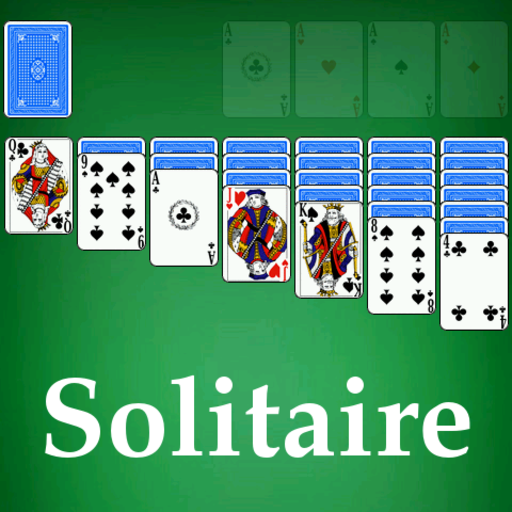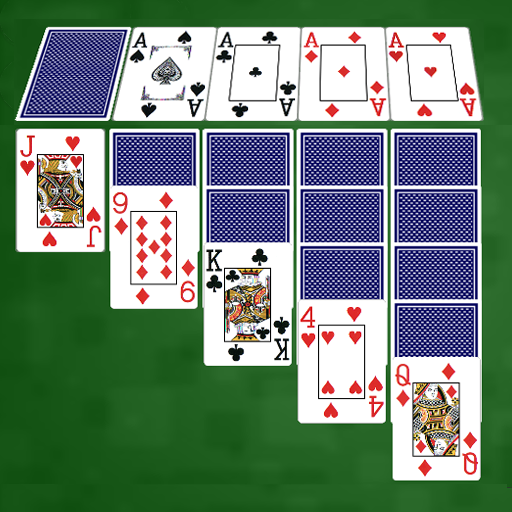سوليتير ألعاب
العب على الكمبيوتر الشخصي مع BlueStacks - نظام أندرويد للألعاب ، موثوق به من قبل أكثر من 500 مليون لاعب.
تم تعديل الصفحة في: 2 ديسمبر 2019
Play Solitaire Pack : 9 Games on PC
- CLASSIC SOLITAIRE
In Classic Solitaire (also known as Klondike or Patience), try to collect all the cards in 1 card or 3 card mode. Don’t forget to try the Vegas scoring mode as well!
- SPIDER SOLITAIRE
Play with two decks of 52 cards each. Depending on difficulty, the deck consists of one, two or four different suits. Try to collect them with fewest moves possible!
- FREECELL SOLITAIRE
Win a game by creating four stacks of cards, one per suit. The secret of winning is the extra four cells!
- GOLF SOLITAIRE
Select cards in a sequence, earn combo points, and clear as many boards as you can before you run out of deals!
- TRIPEAKS SOLITAIRE
Select cards in a sequence, earn combo points, and clear as many boards as you can before you run out of deals!
- FORTY THIEVES SOLITAIRE
Select cards in a sequence, earn combo points, and clear as many boards as you can before you run out of deals!
The best features in our solitaire cards game:
♠ Beautiful graphics
♠ Smaller size < 5MB
♠ Klondike Solitaire game
♠ Freecell Solitaire game
♠ Spider 1 suit solitaire
♠ Spider 2 suits solitaire
♠ Spider 4 suits solitaire
♠ Golf Solitaire game
♠ Forty Thieves game
♠ Tri Peaks game
♠ Unlimited free undo
♠ Unlimited free hints
♠ Option for Winning deals
♠ Timed mode
♠ Single tap or drag and drop to move a card
♠ Statistics
♠ Personal records
♠ Choose your card style
♠ Left handed mode
♠ Tablet support
♠ Portrait
♠ Landscape
Have a burning question? Send us a message!
العب سوليتير ألعاب على جهاز الكمبيوتر. من السهل البدء.
-
قم بتنزيل BlueStacks وتثبيته على جهاز الكمبيوتر الخاص بك
-
أكمل تسجيل الدخول إلى Google للوصول إلى متجر Play ، أو قم بذلك لاحقًا
-
ابحث عن سوليتير ألعاب في شريط البحث أعلى الزاوية اليمنى
-
انقر لتثبيت سوليتير ألعاب من نتائج البحث
-
أكمل تسجيل الدخول إلى Google (إذا تخطيت الخطوة 2) لتثبيت سوليتير ألعاب
-
انقر على أيقونة سوليتير ألعاب على الشاشة الرئيسية لبدء اللعب