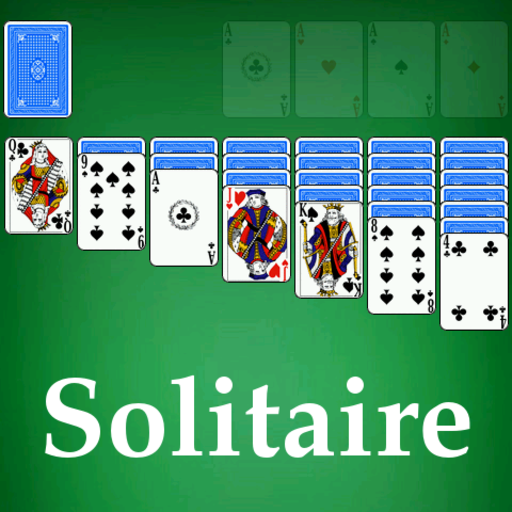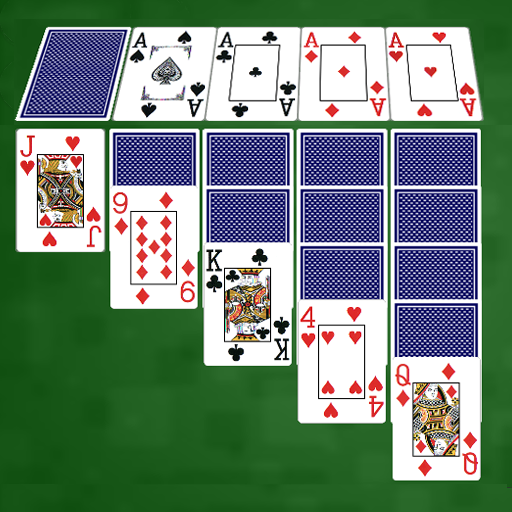Solitaire Pack : 9 Games
Chơi trên PC với BlueStacks - Nền tảng chơi game Android, được hơn 500 triệu game thủ tin tưởng.
Trang đã được sửa đổi vào: 2 tháng 12, 2019
Play Solitaire Pack : 9 Games on PC
- CLASSIC SOLITAIRE
In Classic Solitaire (also known as Klondike or Patience), try to collect all the cards in 1 card or 3 card mode. Don’t forget to try the Vegas scoring mode as well!
- SPIDER SOLITAIRE
Play with two decks of 52 cards each. Depending on difficulty, the deck consists of one, two or four different suits. Try to collect them with fewest moves possible!
- FREECELL SOLITAIRE
Win a game by creating four stacks of cards, one per suit. The secret of winning is the extra four cells!
- GOLF SOLITAIRE
Select cards in a sequence, earn combo points, and clear as many boards as you can before you run out of deals!
- TRIPEAKS SOLITAIRE
Select cards in a sequence, earn combo points, and clear as many boards as you can before you run out of deals!
- FORTY THIEVES SOLITAIRE
Select cards in a sequence, earn combo points, and clear as many boards as you can before you run out of deals!
The best features in our solitaire cards game:
♠ Beautiful graphics
♠ Smaller size < 5MB
♠ Klondike Solitaire game
♠ Freecell Solitaire game
♠ Spider 1 suit solitaire
♠ Spider 2 suits solitaire
♠ Spider 4 suits solitaire
♠ Golf Solitaire game
♠ Forty Thieves game
♠ Tri Peaks game
♠ Unlimited free undo
♠ Unlimited free hints
♠ Option for Winning deals
♠ Timed mode
♠ Single tap or drag and drop to move a card
♠ Statistics
♠ Personal records
♠ Choose your card style
♠ Left handed mode
♠ Tablet support
♠ Portrait
♠ Landscape
Have a burning question? Send us a message!
Chơi Solitaire Pack : 9 Games trên PC. Rất dễ để bắt đầu
-
Tải và cài đặt BlueStacks trên máy của bạn
-
Hoàn tất đăng nhập vào Google để đến PlayStore, hoặc thực hiện sau
-
Tìm Solitaire Pack : 9 Games trên thanh tìm kiếm ở góc phải màn hình
-
Nhấn vào để cài đặt Solitaire Pack : 9 Games trong danh sách kết quả tìm kiếm
-
Hoàn tất đăng nhập Google (nếu bạn chưa làm bước 2) để cài đặt Solitaire Pack : 9 Games
-
Nhấn vào icon Solitaire Pack : 9 Games tại màn hình chính để bắt đầu chơi