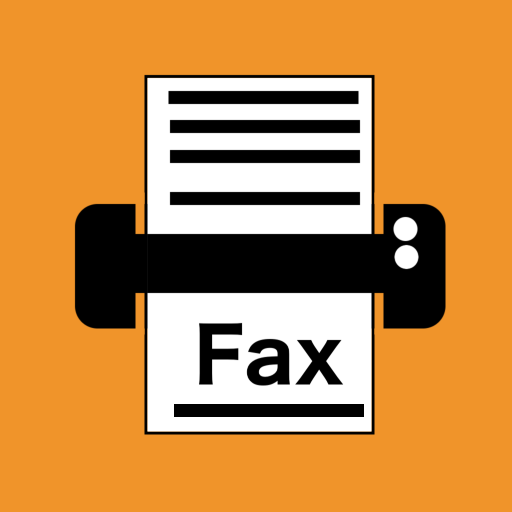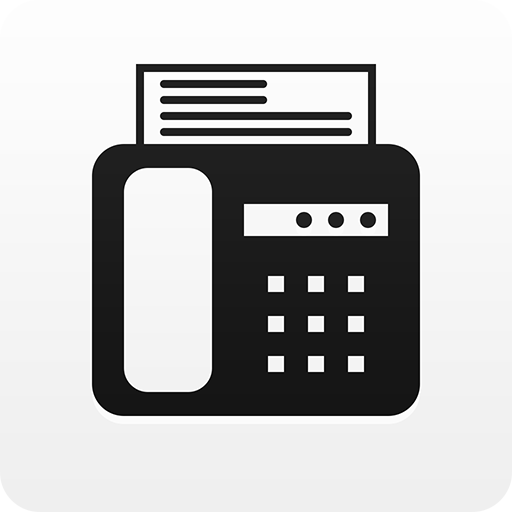
Fax from Phone - Send Fax App
Mainkan di PC dengan BlueStacks – platform Game-Game Android, dipercaya oleh lebih dari 500 juta gamer.
Halaman Dimodifikasi Aktif: 6 Agustus 2018
Play Fax from Phone - Send Fax App on PC
Your scans can be stored as multi-page files, which can be exported as PDF or JPEG later. You can create a document by selecting images from Gallery or creating a scan using the built-in mobile doc scanner.
Built-in advanced scanning algorithms allow image enhancement, shadow and noise removing, automatic perspective correction and more. With all its features, this app is sure to become an indispensable efax tool.
Junk your huge fax machine and start using Fax from Phone!
Main features:
- Advanced fax machine
- Integrated document scanner app
- Image processing with enhancement and color correction, noise removing and more
- Create new documents with images from Gallery and fax them over
- Scan documents using Camera
- Send faxes in 90+ countries
- No fax machine or dedicated phone line needed
In order to send faxes, you need to buy credits using an in-app purchase.
Mainkan Fax from Phone - Send Fax App di PC Mudah saja memulainya.
-
Unduh dan pasang BlueStacks di PC kamu
-
Selesaikan proses masuk Google untuk mengakses Playstore atau lakukan nanti
-
Cari Fax from Phone - Send Fax App di bilah pencarian di pojok kanan atas
-
Klik untuk menginstal Fax from Phone - Send Fax App dari hasil pencarian
-
Selesaikan proses masuk Google (jika kamu melewati langkah 2) untuk menginstal Fax from Phone - Send Fax App
-
Klik ikon Fax from Phone - Send Fax App di layar home untuk membuka gamenya