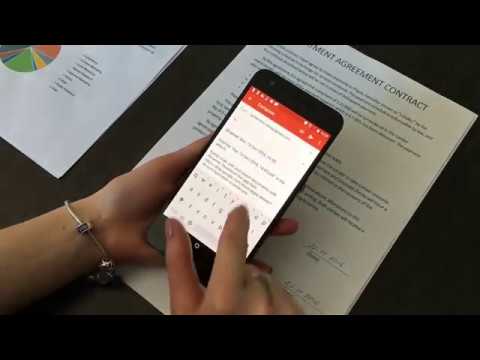iScanner - Digitalização de documentos em PDF
Jogue no PC com BlueStacks - A Plataforma de Jogos Android, confiada por mais de 500 milhões de jogadores.
Página modificada em: 18 de novembro de 2019
Play iScanner - Portable PDF Scanner App with OCR on PC
Our scanner app will become the indispensable tool in your day to day life. Scan anything you need including receipts, documents, paper notes, fax papers, book and store your scans as multipage TXT or JPEG files.
Save even more time with the e-sign feature - add your signature to electronic documents with just a few taps.
Easily turn an image to text with the OCR function. Extract text from a scanned document and then edit it as you wish. This powerful text scanner recognizes all popular languages and can even detect multiple languages within one document. The following languages are supported for text recognition: English, Russian, German, French, Spanish, Italian, Portuguese, Dutch, Swedish, Norwegian, Turkish, Ukrainian, Japanese, Chinese, Arabic, Hindi, Korean, Hebrew.
Take this portable document scanner anywhere you go for your daily business needs. It doesn't require an Internet connection as all scans are stored locally on your device. And if you need to protect your valuable scans, you can set up a password for the whole app or lock particular folders or documents.
Say goodbye to huge office scanners and get this ultra-fast scanner app now!
APP FEATURES:
Advanced Scanner App:
⭐ Scan to high-quality PNG or JPEG
⭐ Save scans in grayscale, black and white or color
⭐ Recognize and edit any text from your scans
⭐ Automatic shutter and border detection for any scannable object
⭐ Advanced pic processing with enhancement and color correction, noise removing, automatic perspective correction and more
⭐ Choose between low, medium and HD scan quality
⭐ Multipage scanning - scan as many pages as you like
⭐ Batch processing mode
Document Editor:
📌 E-sign any document by adding your signature to scans within the app
📌 Cut, copy or paste pages from and to iScanner
File Manager:
📂 Full-featured file manager with folders, drag & drop and document editing
📂 Protect your documents by locking folders and scans with password
📂 Sort documents by name, date or size
📂 Choose between table and collection view modes
Document Sharing Tools:
✏️ Share your scans via email
✏️ Easy print your scans with any Wi-Fi printer
✏️ Share and upload scanned documents to cloud services like Dropbox, Evernote or Google Drive
✏️ Save scans to Gallery
All scanned documents are stored locally on your device, they are inaccessible to us and to any third-party. You can easily share the documents by using the export option.
For any questions or inquiries please use our customer support form at
http://bpmob.com
Jogue iScanner - Digitalização de documentos em PDF no PC. É fácil começar.
-
Baixe e instale o BlueStacks no seu PC
-
Conclua o login do Google para acessar a Play Store ou faça isso mais tarde
-
Procure por iScanner - Digitalização de documentos em PDF na barra de pesquisa no canto superior direito
-
Clique para instalar iScanner - Digitalização de documentos em PDF a partir dos resultados da pesquisa
-
Conclua o login do Google (caso você pulou a etapa 2) para instalar o iScanner - Digitalização de documentos em PDF
-
Clique no ícone do iScanner - Digitalização de documentos em PDF na tela inicial para começar a jogar