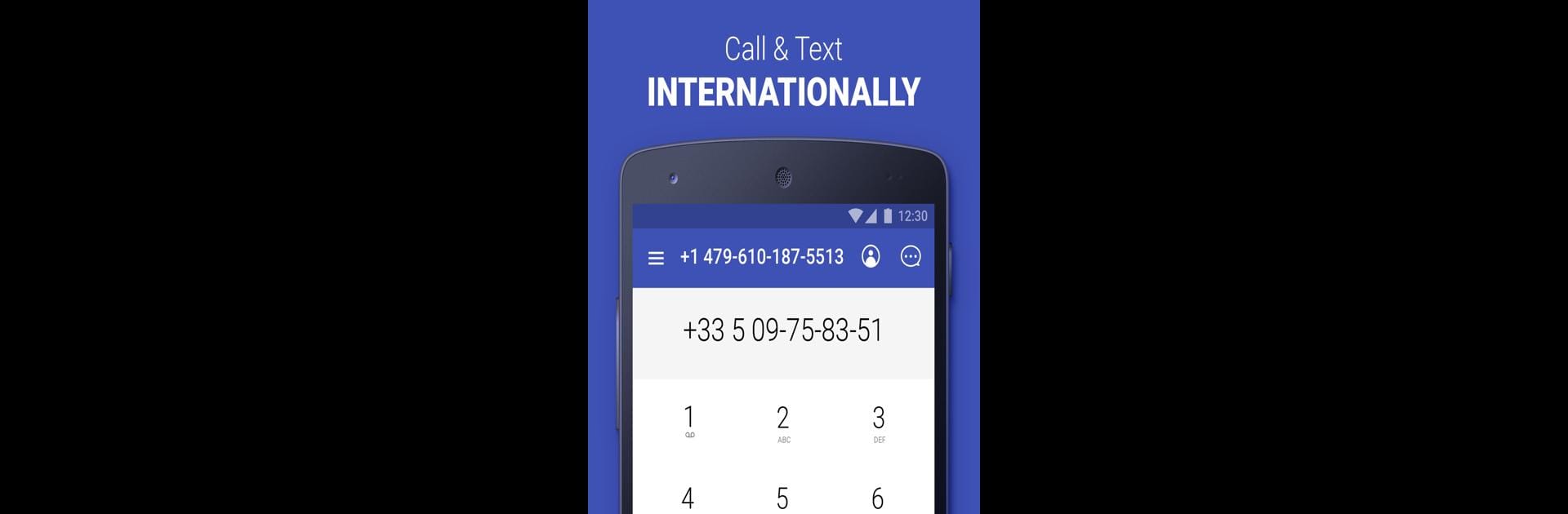
Second numéro de téléphone
Jouez sur PC avec BlueStacks - la plate-forme de jeu Android, approuvée par + 500M de joueurs.
Page Modifiée le: Nov 4, 2025
Run Second Phone Number - 2Number on PC or Mac
Let BlueStacks turn your PC, Mac, or laptop into the perfect home for Second Phone Number – 2Number, a fun Communication app from BP Mobile LLC.
About the App
Second Phone Number – 2Number by BP Mobile LLC is your simple solution for managing privacy while keeping in touch. Need to shield your personal phone number? With 2Number, you can easily get a second phone line without the hassle of juggling a physical SIM card. Perfect for online transactions or dating apps, this Communication app offers peace of mind without compromising connectivity.
App Features
- Easy Setup: Add a second number with just a few taps—no extra SIM card required.
- Global Reach: Get a local telephone number in various countries and connect effortlessly on a global scale.
- Flexible Management: Create a temporary second number or ditch it anytime. Perfect for short-term needs.
- International Communication: Make calls and send texts internationally at affordable rates.
- Messaging Freedom: Send SMS from your second number and keep your message history in one place.
- Contact Syncing: Easily integrate your existing contacts with the app.
Use BlueStacks to enjoy 2Number on your PC or Mac for seamless communication solutions.
Switch to BlueStacks and make the most of your apps on your PC or Mac.
Jouez à Second numéro de téléphone sur PC. C'est facile de commencer.
-
Téléchargez et installez BlueStacks sur votre PC
-
Connectez-vous à Google pour accéder au Play Store ou faites-le plus tard
-
Recherchez Second numéro de téléphone dans la barre de recherche dans le coin supérieur droit
-
Cliquez pour installer Second numéro de téléphone à partir des résultats de la recherche
-
Connectez-vous à Google (si vous avez ignoré l'étape 2) pour installer Second numéro de téléphone
-
Cliquez sur l'icône Second numéro de téléphone sur l'écran d'accueil pour commencer à jouer
