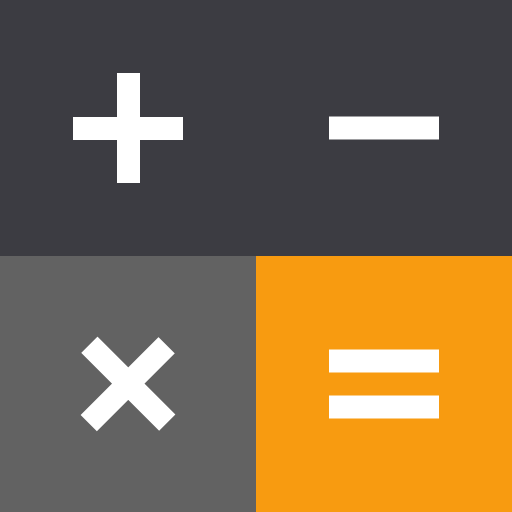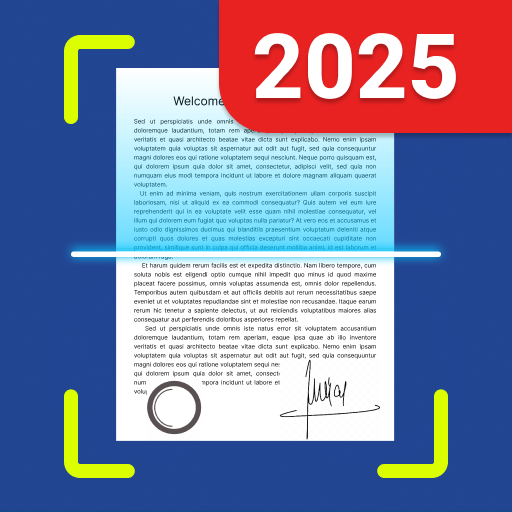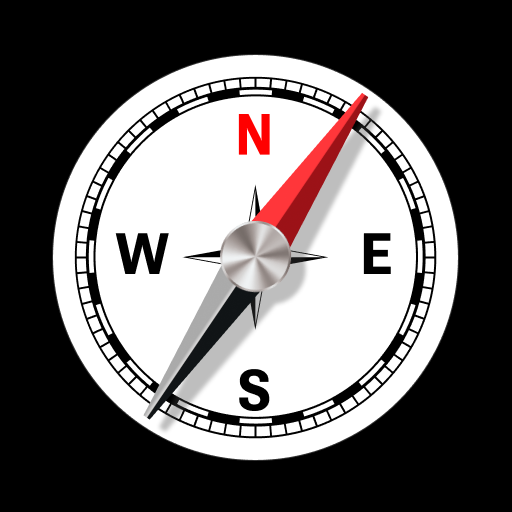Trình phát video siêu hd
Chơi trên PC với BlueStacks - Nền tảng chơi game Android, được hơn 500 triệu game thủ tin tưởng.
Trang đã được sửa đổi vào: Aug 12, 2024
Play All Video Player Media Player on PC
All Video Player - Your Ultimate Media Solution!
Experience the power of seamless media playback with our all-in-one HD Video App. Our All Video Player, Media Player For All Formats, is designed to handle any video or music file you throw at it, ensuring smooth and high-quality playback every time.
Say goodbye to compatibility issues and hello to a world of entertainment with our versatile MKV Player For Android and mp4 Player Offline!
📄 Media Player For All Formats Key Features: 📄
🎥 All Format Video Player & Music: Enjoy videos and music in any format, offline, and for free;
📺 HD Video App: Stream HD videos smoothly without any buffering;
💾 Low Memory Usage: Optimized for minimal memory consumption;
🔋 Efficient Performance: Just 5% CPU load for an uninterrupted experience;
♻Loop and Repeat Modes;
▶Intuitive Play, Pause, and Forward Buttons;
📱Adjust Brightness and Volume With Movie Player!
Maximize Your Experience with the All Video Player!
Our AVI player provides a seamless interface for playing complex format videos. This Media Player For All Formats and HD Video App offers the ultimate media experience. Showcasing all videos and songs stored on your device, you can enjoy high-quality playback of all your favorite media.
Our 4k video experience lets you watch high-definition 4k videos in ultra HD mode. Our All Video Player supports various formats, including FLV, MKV, MP4, H.264, and more. This AVI player handles it all effortlessly, whether it's a movie, music video, or a funny clip.
Comprehensive Media Manager For All Formats!🔊
Our HD Video App is crafted to provide a vast and smooth user experience. You can play video songs and audio tracks seamlessly. The reverse play feature is ready to be added, making it even more versatile. With the MKV Player For Android, you can play high-definition videos with a super-fast ultra-HD video app.
Enjoy Your Visuals and Music With Our Movie Player!🎧
HD Video App supports all formats, including FLV, MP4, MKV, H.264, MPG, MPEG, 3GP, and more. Enjoy a powerful 4k video experience with our mp4 Player Offline. Efficiently manage and play various media files with our movie player and music.
Empower Your Media Experience with the All Video Player!
Embrace the full capabilities of our All Video Player, Media Player For All Formats, and HD Video App. Whether watching a 4k movie or listening to music, our MKV Player For Android and mp4 Player Offline delivers top-notch performance. Welcome to the future of media playback with the 4k Video & Music App! 🎥🎵📺
Chơi Trình phát video siêu hd trên PC. Rất dễ để bắt đầu
-
Tải và cài đặt BlueStacks trên máy của bạn
-
Hoàn tất đăng nhập vào Google để đến PlayStore, hoặc thực hiện sau
-
Tìm Trình phát video siêu hd trên thanh tìm kiếm ở góc phải màn hình
-
Nhấn vào để cài đặt Trình phát video siêu hd trong danh sách kết quả tìm kiếm
-
Hoàn tất đăng nhập Google (nếu bạn chưa làm bước 2) để cài đặt Trình phát video siêu hd
-
Nhấn vào icon Trình phát video siêu hd tại màn hình chính để bắt đầu chơi