
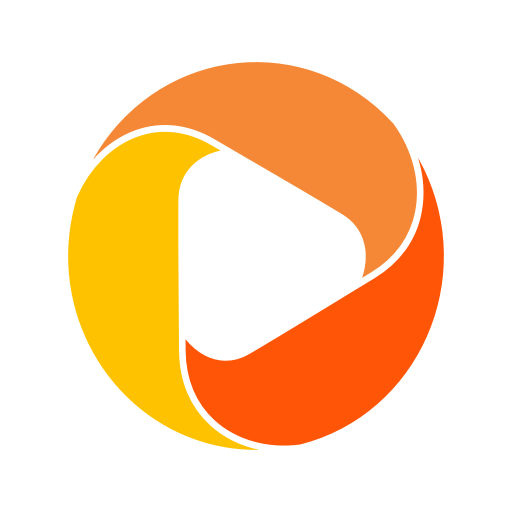
Core by BQE
Jouez sur PC avec BlueStacks - la plate-forme de jeu Android, approuvée par + 500M de joueurs.
Page Modifiée le: 18 janvier 2020
Play Core by BQE on PC
Manage your business on the go
The powerful features of BQE Core’s mobile app truly lets you manage your business from anywhere. You can quickly and easily track time and expenses, attach receipts, create and send invoices, and run reports - all from the convenience of your phone or favorite device.
Time & Expenses
Use multiple timers, enter and review time and expenses, and monitor to-dos and workflows from your mobile dashboard.
Project Management
Create and manage clients and projects, and stay up to date on milestones and deadlines.
Billing
Create and send invoices and vendor bills. Apply payments to invoices instantly.
Personnel Management
Submit and approve personal time-off requests right from your phone.
Reports
Get actionable insights at your fingertips. Create and share reports right from your phone.
Your feedback will help us plan and improve Core and its documentation. Please e-mail your comments, suggestions and ideas to Ideas@bqe.com.
Jouez à Core by BQE sur PC. C'est facile de commencer.
-
Téléchargez et installez BlueStacks sur votre PC
-
Connectez-vous à Google pour accéder au Play Store ou faites-le plus tard
-
Recherchez Core by BQE dans la barre de recherche dans le coin supérieur droit
-
Cliquez pour installer Core by BQE à partir des résultats de la recherche
-
Connectez-vous à Google (si vous avez ignoré l'étape 2) pour installer Core by BQE
-
Cliquez sur l'icône Core by BQE sur l'écran d'accueil pour commencer à jouer



