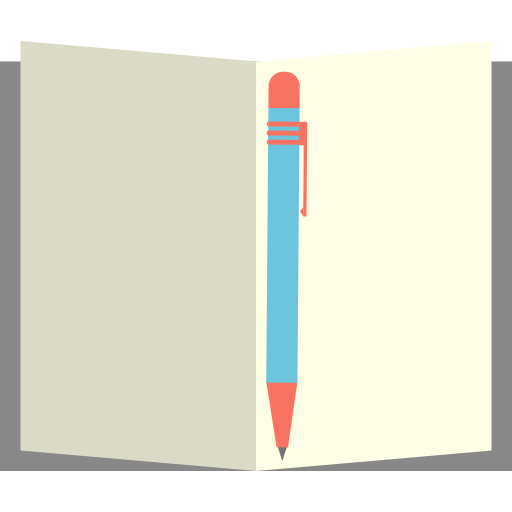Brace.to - Bookmark Manager
Productivity | STX Apps Co., Ltd.
5억명 이상의 게이머가 신뢰하는 안드로이드 게임 플랫폼 BlueStacks으로 PC에서 플레이하세요.
Play Brace.to - Bookmark Manager on PC
Your bookmark manager with privacy at heart. Brace.to helps you save links to everything and visit them later easily anytime on your any devices. Powered by Stacks technology, all your saved links are encrypted and only you can decrypt them and see the content inside.
There are several ways to save a link for your convenience. You can save a link 1. at our website (https://brace.to), 2. in web browser address bar by typing "brace.to" and "/" before any link, 3. with our web browser extensions on your desktop, and 4. via our mobile apps on your phone.
Then you can visit your saved links anytime on your any devices. Every link you saved will be beautified with its representative image and title so that you can easily find it and recognize it.
Powered by Stacks technology, 1. Your identity lives in blockchain and only you with your secret key can access it and control it. Your identity cannot be locked, banned, or deleted by anyone as your secret key is required to make a change to your identity in the blockchain. 2. Your data lives in a storage of your choice and only you with your secret key can change it. No one can lock you out from your own data. You can always access your data directly whenever you want as you have fully control of your data storage. Plus, you can manage who can access your data too. 3. Everything is encrypted and only you with your secret key can see the content inside. Your data cannot be used to make targeted ads on you and there is no risk, if your data is stolen.
Bring back control of your identity and your data one link at a time with Brace.to, powered by web 3.0 technology from Stacks to make sure that your privacy cannot be compromised. Not just that Brace.to don't be evil, Brace.to can't be evil.
There are several ways to save a link for your convenience. You can save a link 1. at our website (https://brace.to), 2. in web browser address bar by typing "brace.to" and "/" before any link, 3. with our web browser extensions on your desktop, and 4. via our mobile apps on your phone.
Then you can visit your saved links anytime on your any devices. Every link you saved will be beautified with its representative image and title so that you can easily find it and recognize it.
Powered by Stacks technology, 1. Your identity lives in blockchain and only you with your secret key can access it and control it. Your identity cannot be locked, banned, or deleted by anyone as your secret key is required to make a change to your identity in the blockchain. 2. Your data lives in a storage of your choice and only you with your secret key can change it. No one can lock you out from your own data. You can always access your data directly whenever you want as you have fully control of your data storage. Plus, you can manage who can access your data too. 3. Everything is encrypted and only you with your secret key can see the content inside. Your data cannot be used to make targeted ads on you and there is no risk, if your data is stolen.
Bring back control of your identity and your data one link at a time with Brace.to, powered by web 3.0 technology from Stacks to make sure that your privacy cannot be compromised. Not just that Brace.to don't be evil, Brace.to can't be evil.
PC에서 Brace.to - Bookmark Manager 플레이해보세요.
-
BlueStacks 다운로드하고 설치
-
Google Play 스토어에 로그인 하기(나중에 진행가능)
-
오른쪽 상단 코너에 Brace.to - Bookmark Manager 검색
-
검색 결과 중 Brace.to - Bookmark Manager 선택하여 설치
-
구글 로그인 진행(만약 2단계를 지나갔을 경우) 후 Brace.to - Bookmark Manager 설치
-
메인 홈화면에서 Brace.to - Bookmark Manager 선택하여 실행