
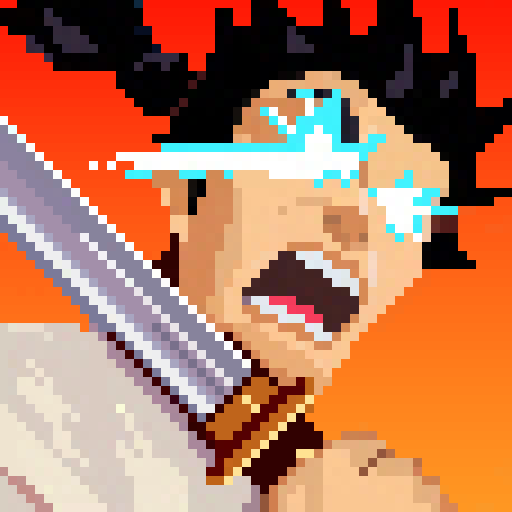
Super Samurai Rampage
Play on PC with BlueStacks – the Android Gaming Platform, trusted by 500M+ gamers.
Page Modified on: November 16, 2017
Play Super Samurai Rampage on PC
*Beautiful retro-themed environments
*Bloody, fast-paced action
*Simple swipe controls
*Challenging Gameplay - the smallest mistake will result in death
*Leaderboards - Compete with others by executing the most successful rampage
*No IAP or pay-to-win advantages, only skill is rewarded
*Unlock additional rampages to truly prove your mettle
*Arcade style pixel art
*Razer sharp performance! Unlocked fps for all your devices that support 120hz refresh rates.
Play Super Samurai Rampage on PC. It’s easy to get started.
-
Download and install BlueStacks on your PC
-
Complete Google sign-in to access the Play Store, or do it later
-
Look for Super Samurai Rampage in the search bar at the top right corner
-
Click to install Super Samurai Rampage from the search results
-
Complete Google sign-in (if you skipped step 2) to install Super Samurai Rampage
-
Click the Super Samurai Rampage icon on the home screen to start playing




