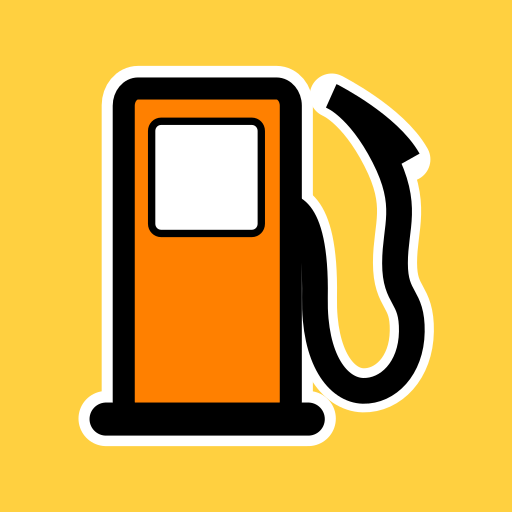Gas Prices (Germany)
Play on PC with BlueStacks – the Android Gaming Platform, trusted by 500M+ gamers.
Page Modified on: September 20, 2020
Play Gas Prices (Germany) on PC
▪️ You see at a glance everything that is really important - the prices of the petrol stations and when they were last updated there.
▪️ You prefer a map? No problem - the traffic light system immediately shows you where you can get the best price-performance ratio.
SUPER AND DIESEL 🚘
▪️ Super 95, Super E10 and Diesel are currently available.
ALWAYS UP TO DATE 🚀
▪️ All prices are up-to-date and continuously updated. Even at night, on weekends or holidays.
SAVE MONEY 💸
▪️ Fuel prices often vary between petrol stations up to 20 cents. Even within a radius of a few kilometres, the price difference can be very high.
▪️ Search for an address or with GPS at the current location and immediately find the cheapest petrol station!
FAVORITES ❤️ & HISTORY 🕘
▪️ You have found your favorite petrol stations? Mark them as favorites to compare prices.
▪️ The last addresses and places you searched for are stored as a history so they are always at your fingertips.
CONSUMPTION CALCULATOR 📈
▪️ Have you ever wondered how much your vehicle consumes? The built-in consumption calculator allows you to calculate your consumption at any time.
COUNTRIES 🌍
▪️ Currently, only prices of petrol stations in Germany are available.
Do you have any questions or suggestions? We listen!
» info@braffdev.com
The gas station prices are provided by Tankerkönig.
» https://tankerkoenig.de
Play Gas Prices (Germany) on PC. It’s easy to get started.
-
Download and install BlueStacks on your PC
-
Complete Google sign-in to access the Play Store, or do it later
-
Look for Gas Prices (Germany) in the search bar at the top right corner
-
Click to install Gas Prices (Germany) from the search results
-
Complete Google sign-in (if you skipped step 2) to install Gas Prices (Germany)
-
Click the Gas Prices (Germany) icon on the home screen to start playing