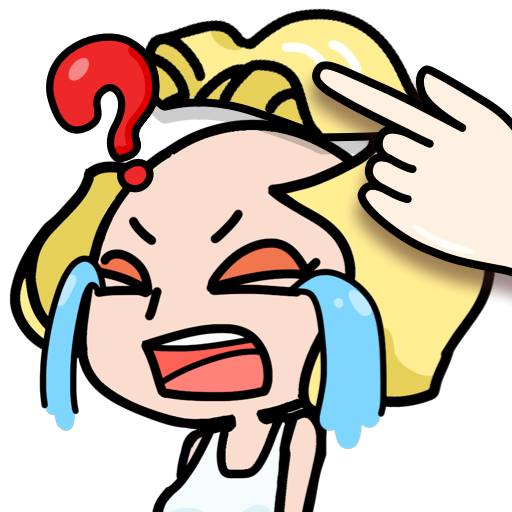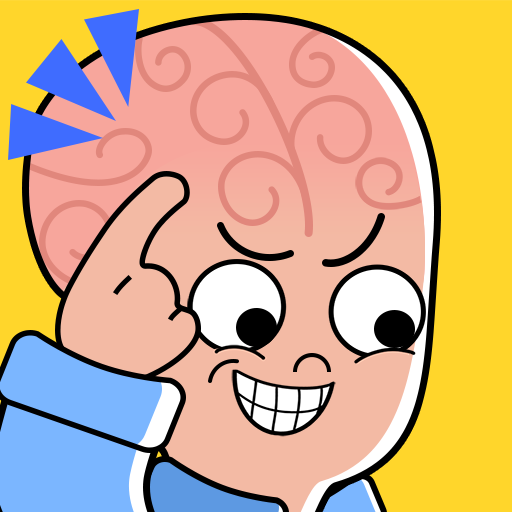Brain Puzzle: Displace Master
Graj na PC z BlueStacks – Platforma gamingowa Android, która uzyskała zaufanie ponad 500 milionów graczy!
Strona zmodyfikowana w dniu: 13 marca 2022
Play Brain Puzzle: Displace Master on PC
HOW TO PLAY:
🔑 For each riddle, you get half a picture upfront. You need to figure out what it is and then displace lines in the second half. But here's the catch: you can only use one line to finish it! Think you can handle it?
🔑 The special feature of displacing game - displace one part is to use AI to guess the shapes you displace and displace lines. Think and just displace it to match with the answers.
FEATURE:
- Unique, smooth and addictive gameplay
- Humorous and attractive pictures
- New puzzle game style to push your imagination and creativity improve
- A variety of puzzles to experience
Train your mind and Make yourself be a riddle master with fewest clicks. Why don't you try brain test and find out how great it is? Download Brain Puzzle: Displace Master now and brain out with funny tricky puzzles!
Zagraj w Brain Puzzle: Displace Master na PC. To takie proste.
-
Pobierz i zainstaluj BlueStacks na PC
-
Zakończ pomyślnie ustawienie Google, aby otrzymać dostęp do sklepu Play, albo zrób to później.
-
Wyszukaj Brain Puzzle: Displace Master w pasku wyszukiwania w prawym górnym rogu.
-
Kliknij, aby zainstalować Brain Puzzle: Displace Master z wyników wyszukiwania
-
Ukończ pomyślnie rejestrację Google (jeśli krok 2 został pominięty) aby zainstalować Brain Puzzle: Displace Master
-
Klinij w ikonę Brain Puzzle: Displace Master na ekranie startowym, aby zacząć grę